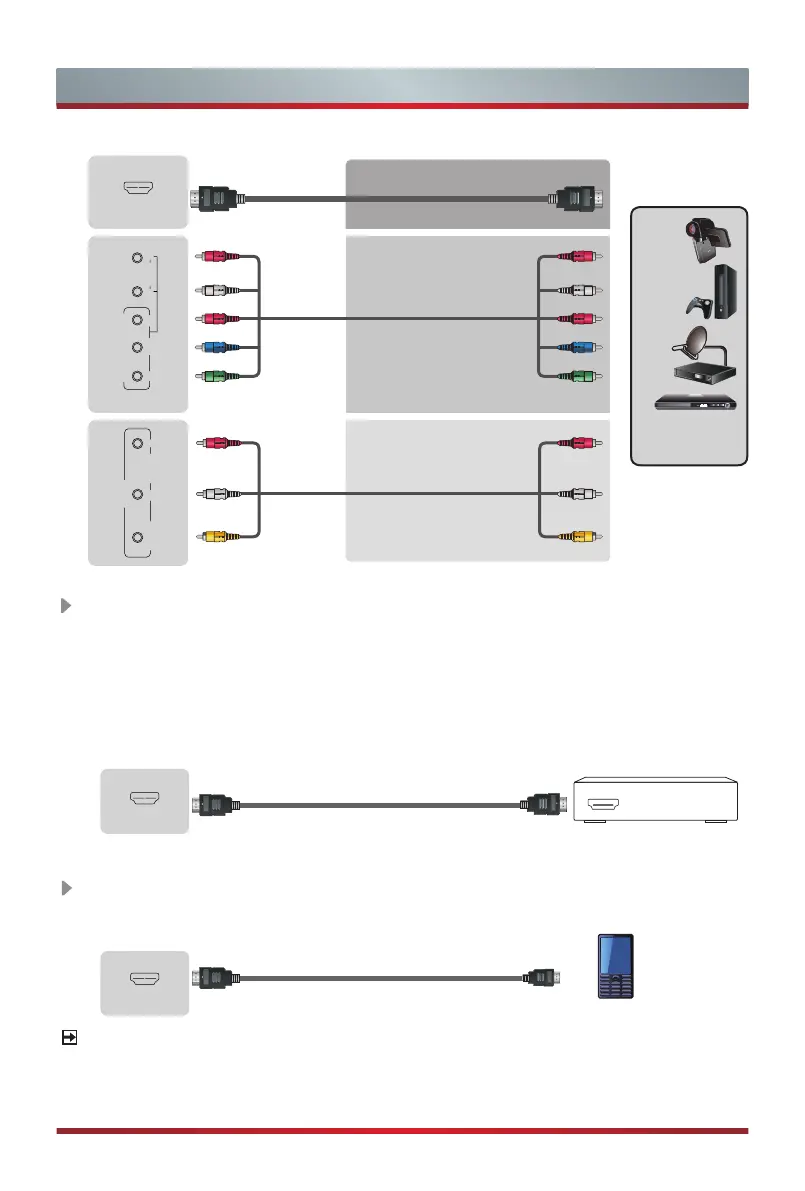6
ARC
Connect an HDMI cable from an external digital audio system.
ARC enables the TV to directly output the digital sound through an HDMI cable.
Please note that it works only when the TV is connected to the audio receiver that
supports the ARC (Audio Return Channel) function.
When this jack is used as the ARC function, it can't be used as signal input at the
same time.
TV JACK
HDMI cable (not included)
HDMI
Audio Amplier / Speaker
Making Connections
TV JACK
MHL cable (not included)
MHL-enabled Device
MHL Connect an MHL cable (not provided) from your MHL-enabled device, such
as a cell phone.
NOTE
MHL is only available through HDMI 1(MHL) and only when the TV is connected to
compatible MHL devices. Please note that not all MHL devices are supported.
BEST(HDMI)
Video Effect:
Video Camera/
Set-top Box/
Satellite Receiver
BETTER
(COMP)
GOOD
(AV)
TV JACK
Component
Y
L
R
P
B
P
R
AV
Video
L
R
HDMI
COMPONENT IN
Y L R
AUDIO
P
B
P
R
AV IN
L RVIDEO AUDIO
HDMI 2(ARC)
HDMI 1(MHL)