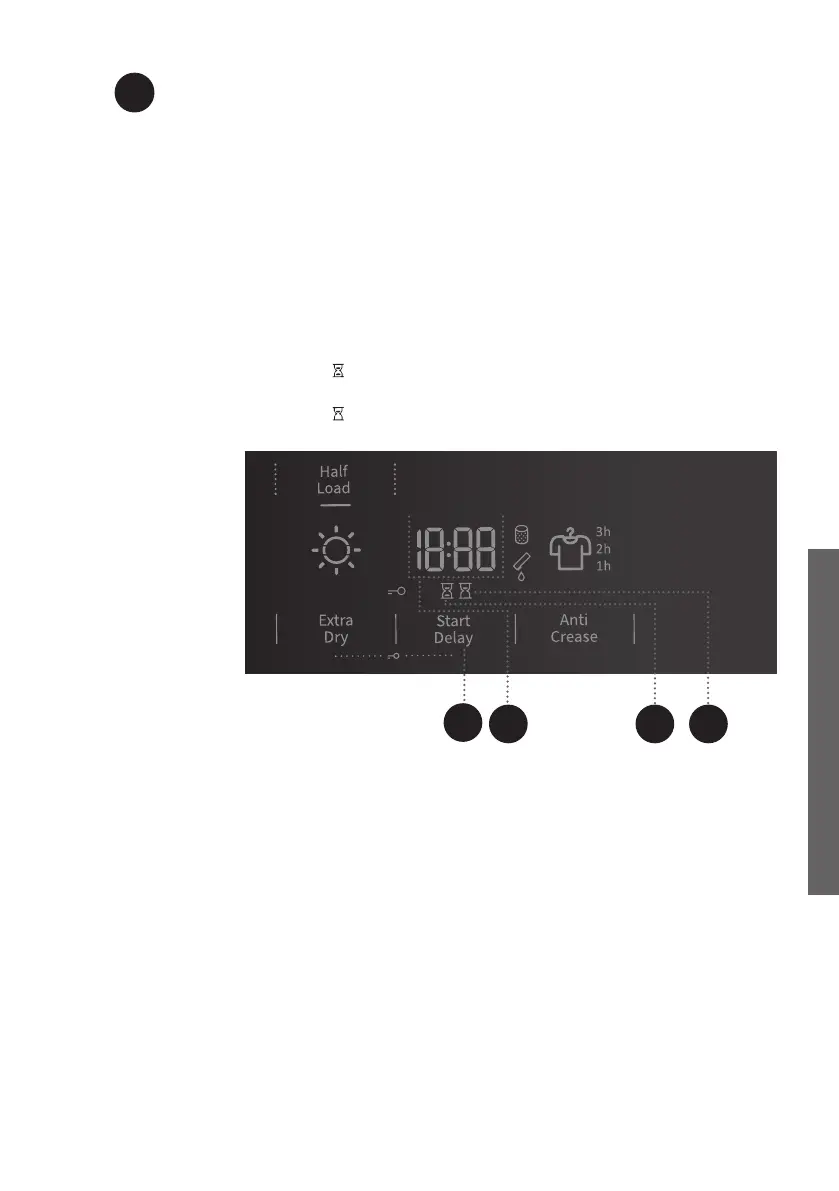33
820816
START DELAY
Desired time when the drying programme should start can be set in
advance, which allows more flexibility.
Press the position (7) START DELAY (to choose from 0 to 6 in 30-minute
steps, and from 6 to 24 hours in 1-hour steps (7a) of start delay; when
you press the (3) START/PAUSE button, the selected time is displayed.
When the set delay time expires, the selected drying programme will start
automatically.
To deactivate the start delay, press the position (7) START DELAY and
hold it for 3 seconds.
In case of a power supply failure before the delay time has elapsed, press
the START/PAUSE (3) button to resume the countdown.
The symbol
(7b) is lit when the DRYING TIME is in progress/counting
down.
The symbol (7c) is lit when the START DELAY function (7) is selected.
7
7a 7c7b
7
