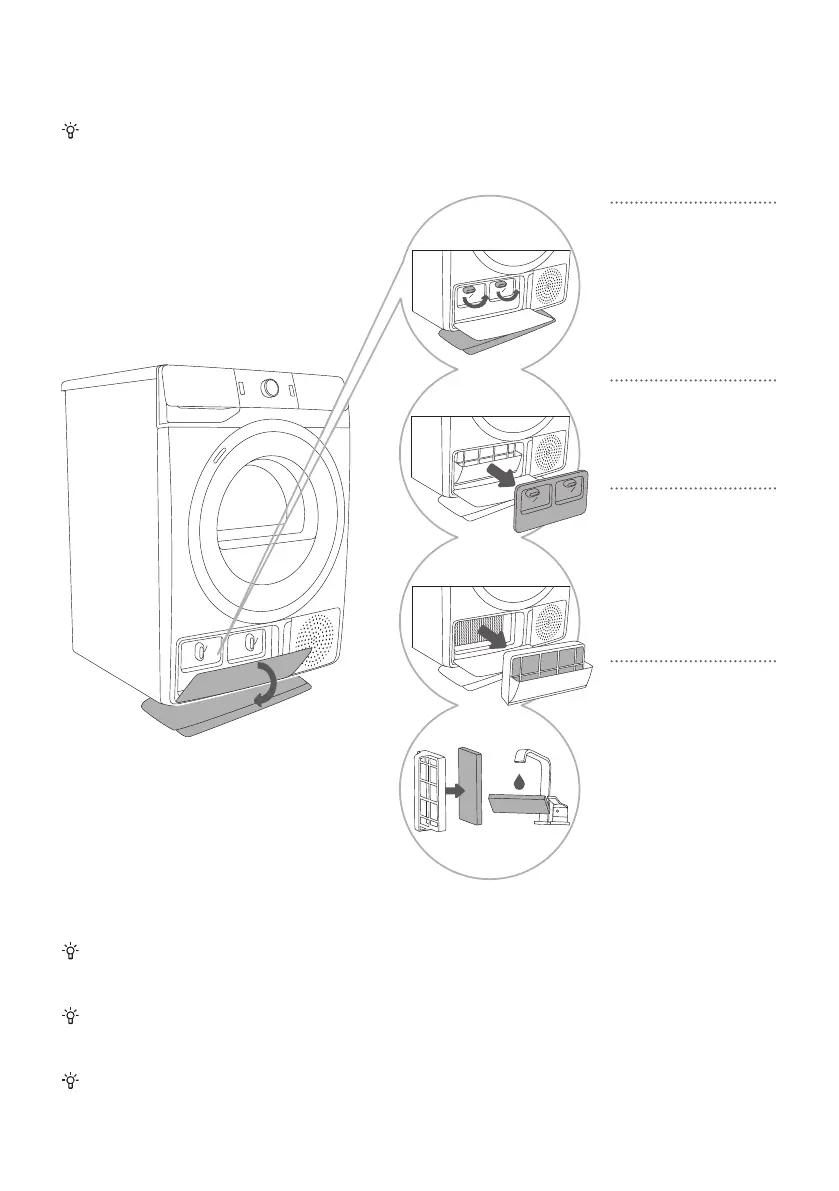42
820816
CLEANING THE HEAT PUMP FILTER
During cleaning, some water may be spilled. It is therefore recommended to place an absorbent
cloth on the floor.
1
Open the outer
cover. Hold the
levers on the inside
cover and rotate them
upwards. Remove the
inside cover.
2
Use the handle to
pull out the heat
pump filter.
3
Push the foam
part of the filter
from the housing. Use
a damp cloth to clean
the heat pump filter
housing.
4
Wash the foam
filter under running
water and dry it before
replacing it in the filter
housing.
Insert the heat pump foam filter into the housing and close the outer cover (push it upwards
toward the machine until it latches into place).
The heat pump filter has to be correctly inserted into its slot. Otherwise, the heat exchanger
installed inside the dryer may be clogged or damaged.
Clean the foam filter at least after every five drying cycles.
