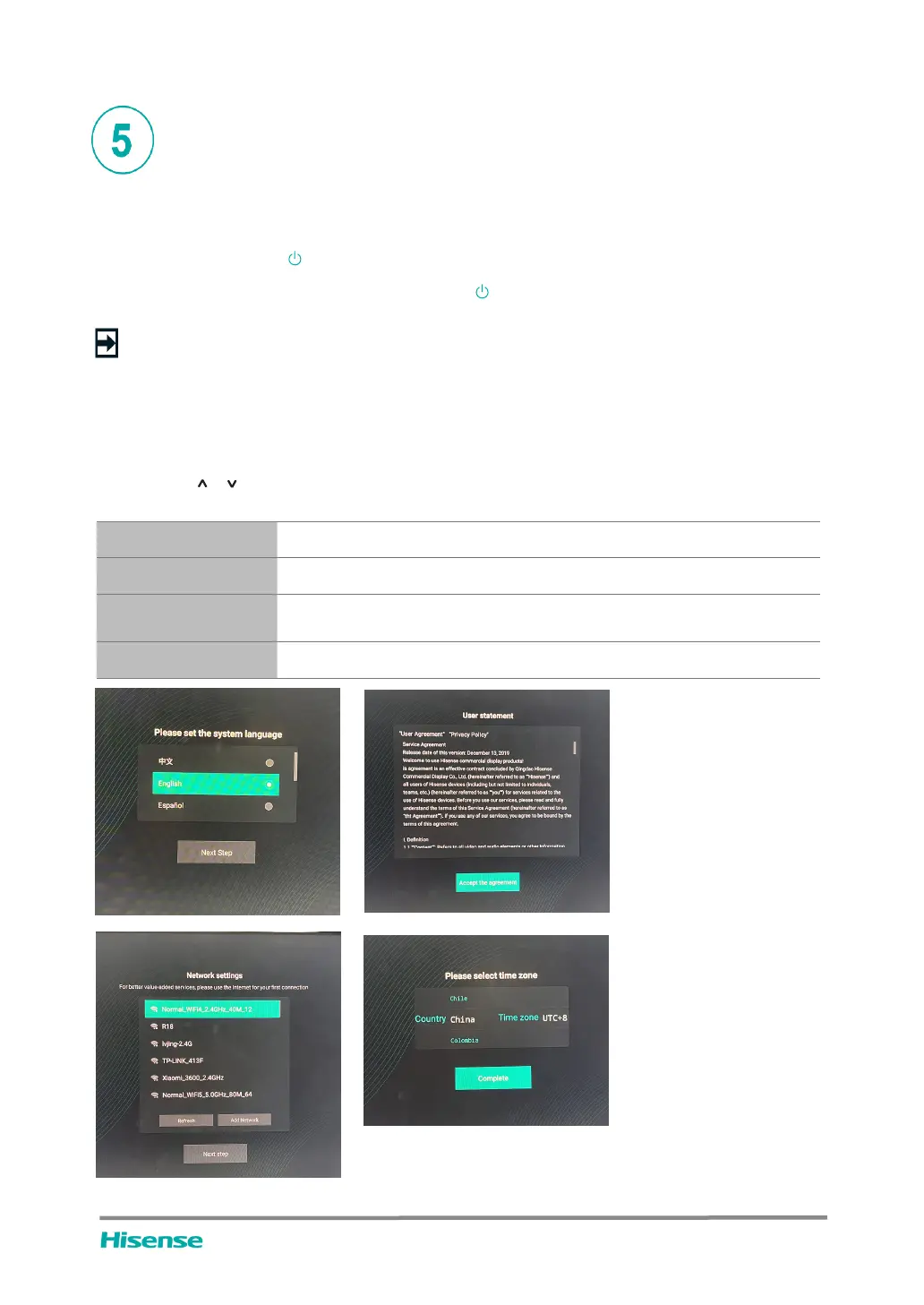NOTE:
• Press the standby button [ ] on the remote control in the power on state to switch the device to standby;
to resume normal watch, simply press the standby button [ ] on the remote control again.
• To turn off the device, press the power switch or Unplug the Power cord.
• When the AC power is turned off, wait at least 1 minutes before turning it on again in order to prevent problems
of the device.
Initial Start
•
Switching on/off
Connect the power cord of the device to a 110V to 240V AC outlet.
• Connect the power cord of the device to a 100V to 240V AC outlet.
Turning the TV on for the First Time
1. The first time you turn the TV on, it will go straight into the Installation Guide.
2. Press the [ / < / > ] buttons to navigate the menu and change the settings. Press the [OK]
button to confirm.
Language Please set the system language
User statement Accept the agreement
Network settings
For better value-added services, please use the Internet for your
first connection
Time Zone Please select time zone
8
LED All-In-One User Manual
