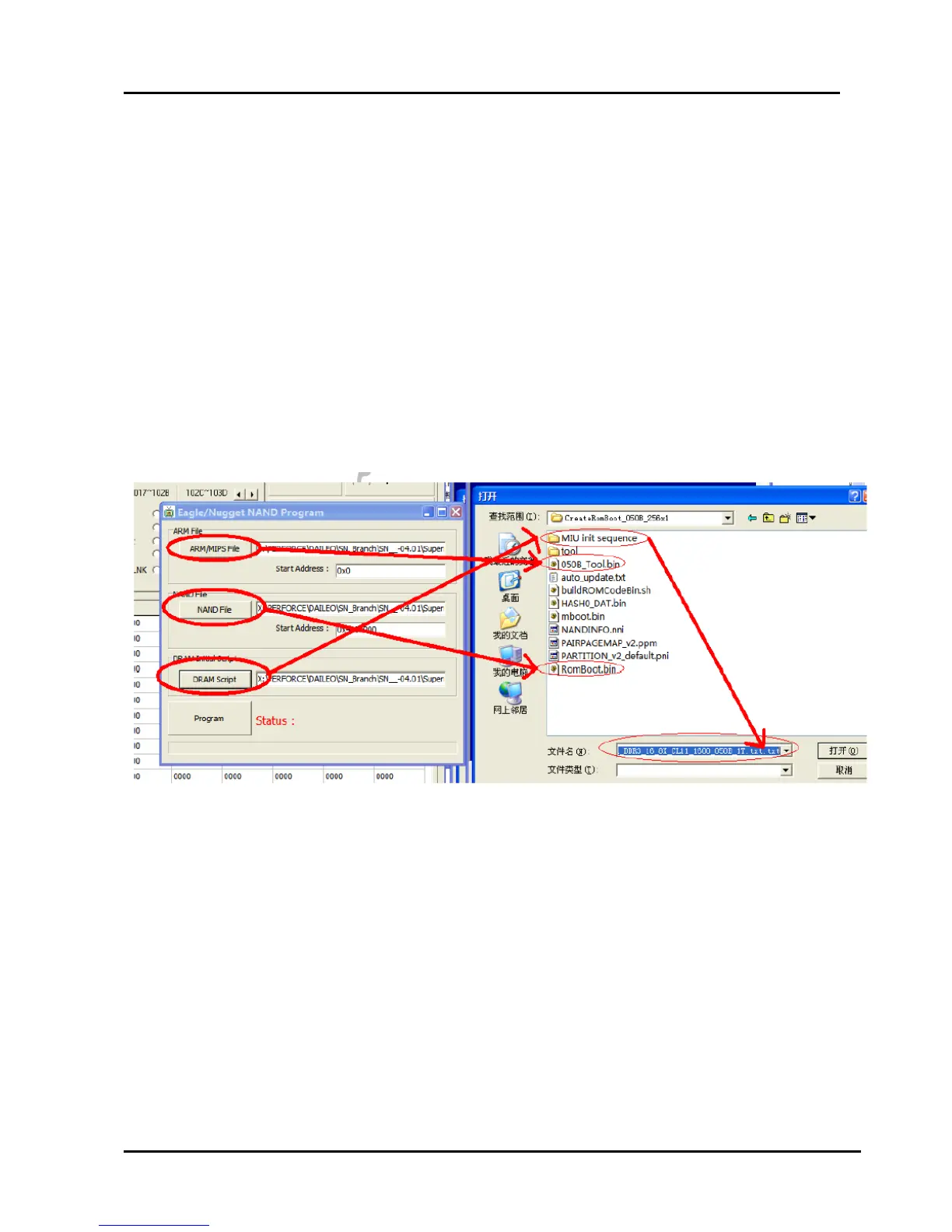- 19 -
Now, introduce how to choose the file.
ARM \MIPS File button:
Load :supernova\target\isdb.nugget\boot\CreatRomBoot_050B_256x1\050B_TOOL.bin.
NAND File button:
Load: supernova\target\isdb.nugget\boot\CreatRomBoot_050B_256x1\RomBoot.bin.
DRAM Script button:
Load : supernova\target\isdb.nugget\boot\CreatRomBoot_050B_256x1\MIU init sequence\
DDR3_16_8X_CL11_1600_050B_1T_TOOL.bin.txt.txt
Program button:
After above all have chosen, then Click the “Program” button and wait write end. If “status” shows
*success,please reset power*, it indicates successful.
