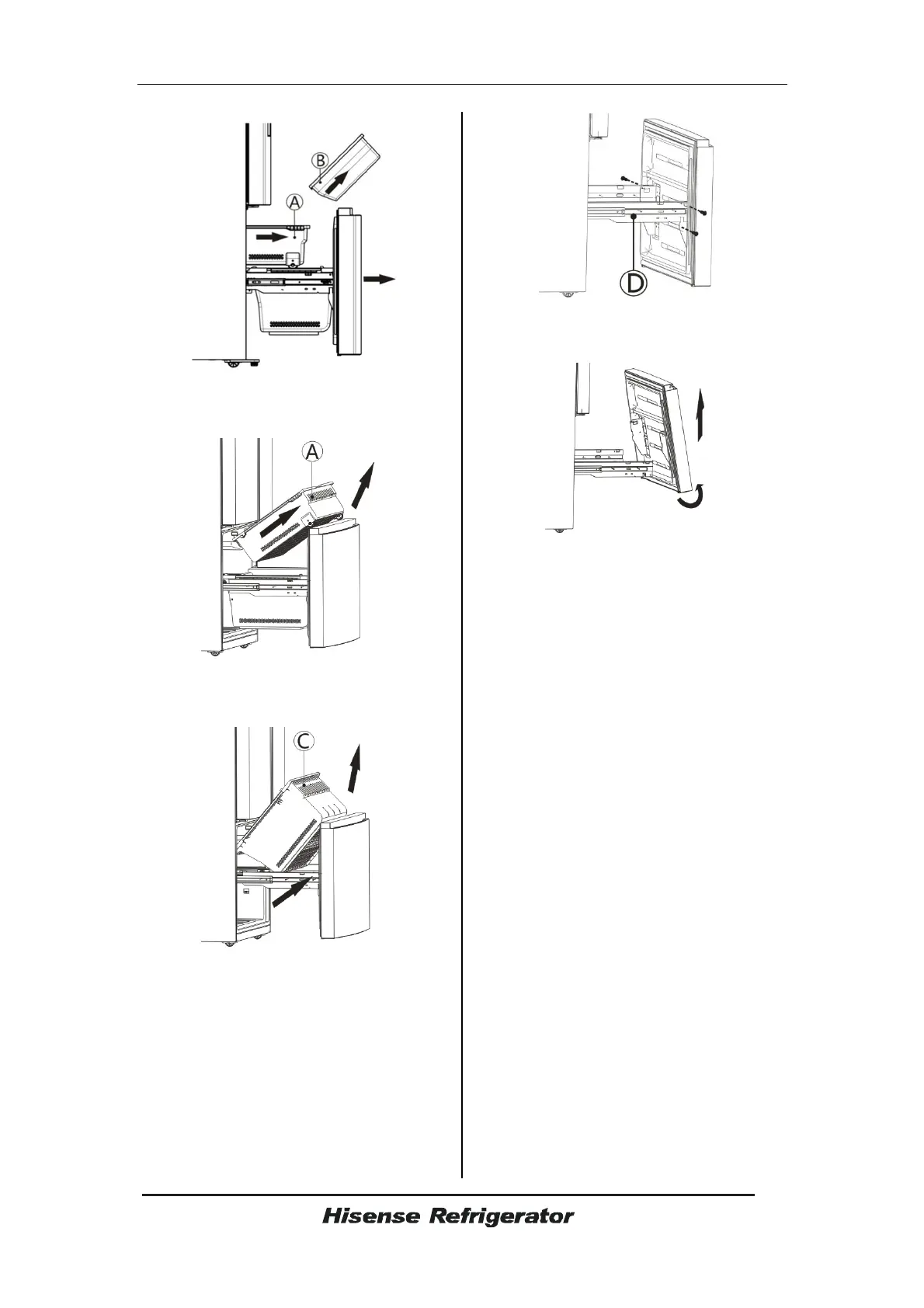11
2. Take out the upper freezer drawer (A)
by lifting it up from the rail system.
3. Remove the lower freezer drawer (C) by
lifting it up.
4. Remove the 4 screws attached to the
supporting frame (D).
5. Pull out the freezer door and lift it up in
the direction of the arrow.
Re-assembling the freezer door
To reattach the drawer after you moved
the appliance to its final location,
assembling the parts in reverse order.
(Optional)
Installing the water lines and filter
Installing the water filter
To fit the water filter, follow the installing
steps below.
1. Take out the water filter and water lines
from the fridge room.
2. Determine the location to mount the
external filter. (Note: The water filter
should be mount on the wall where it is
convenient to be replaced, and do not
mount on the wall behind the refrigerator.)
3. Determine the distance between the
filter and the tap, and the distance from
the filter to the fridge. Prepare lines as
required lengths. (Cut the proper lengths
of water lines which you determine to
connect with the filter inlet or outlet.)
4. Mount the filter holder onto the wall by
using a screwdriver and attach the water
filter.
