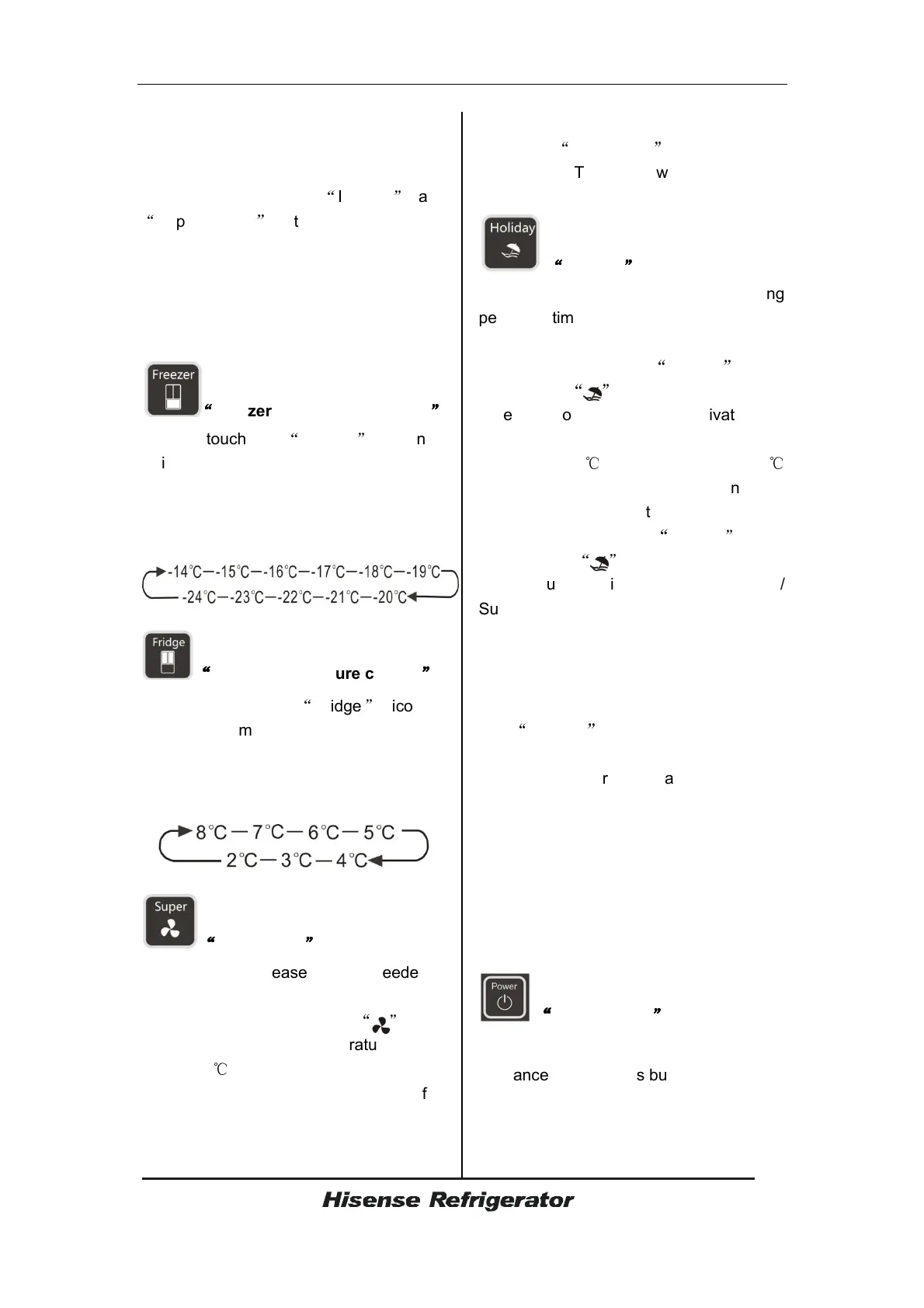17
that can be correctly used in your
refrigerator.
After you change a new water filter, ensure
to touch and hold the
“
Ice On
”
and
“
Super Freeze
”
buttons for 3 seconds to
make the blink off. When you replace the
water filter, some water may leak from the
filter and lines. Please let the water flow in
a pan, and wipe up any leakage that may
have occurred.
“
““
“
Freezer temperature control
”
””
”
You can touch the
“
Freezer
”
button to
activate the mode to control the freezer
temperature. When you press the button
continuously, the temperature will be set in
the following sequence.
“
““
“
Fridge temperature control
”
””
”
You can touch the
“
Fridge
”
icon to
activate the mode to control the fridge
temperature. When you touch the button
continuously, the temperature will be set in
the following sequence.
“
““
“
Super Cool
”
””
”
If you want to decrease the time needed to
cool products in the Fridge, please touch
this button, the super cool icon
“
”
will be
illuminated, the fridge temperature setting
displays 2
℃
.
Super cool automatically switches off after
3 hours, and the refrigerator temperature
setting will revert back to the previous
setting.
When super cool function is on, you can
touch the
“
Super Cool
”
button again to
switch it off. The fridge will not retain the
Super Cool function when power off.
“
““
“
Holiday
”
””
”
If you are going to be away for a long
period of time such as a long holiday or
business trip, you can activate this
function by touching the
“
Holiday
”
button,
and the icon
“
”
will be illuminated.
When the holiday function is activated, the
temperature of the fridge is automatically
switched to 15
℃
and the freezer to -18
℃
to minimize the energy consumption.
When the holiday function is on, you can
switch off it by touching
“
Holiday
”
again,
and the icon
“
”
will be off. When the
holiday function is on, the Ice maker/
Super Freeze/ Super Cool will
automatically turn off. The refrigerator will
retain the setting when powered off.
Note:
Do not store any food in the fridge during
the
“
Holiday
”
time, or it will quickly
deteriorate.
The refrigerator temperature setting will
revert back to the previous setting after the
holiday function is off.
If word "Power on/Off 3s" is under this
button, you can switch on or switch off
your appliance by press this button. Press
for 3 seconds, after a buzzer sound, the
appliance will be turned off or turn on.
“
““
“
Power on/off
”
””
”
(Optional)
You can switch on or switch off your
appliance by press this button.
Alarm
