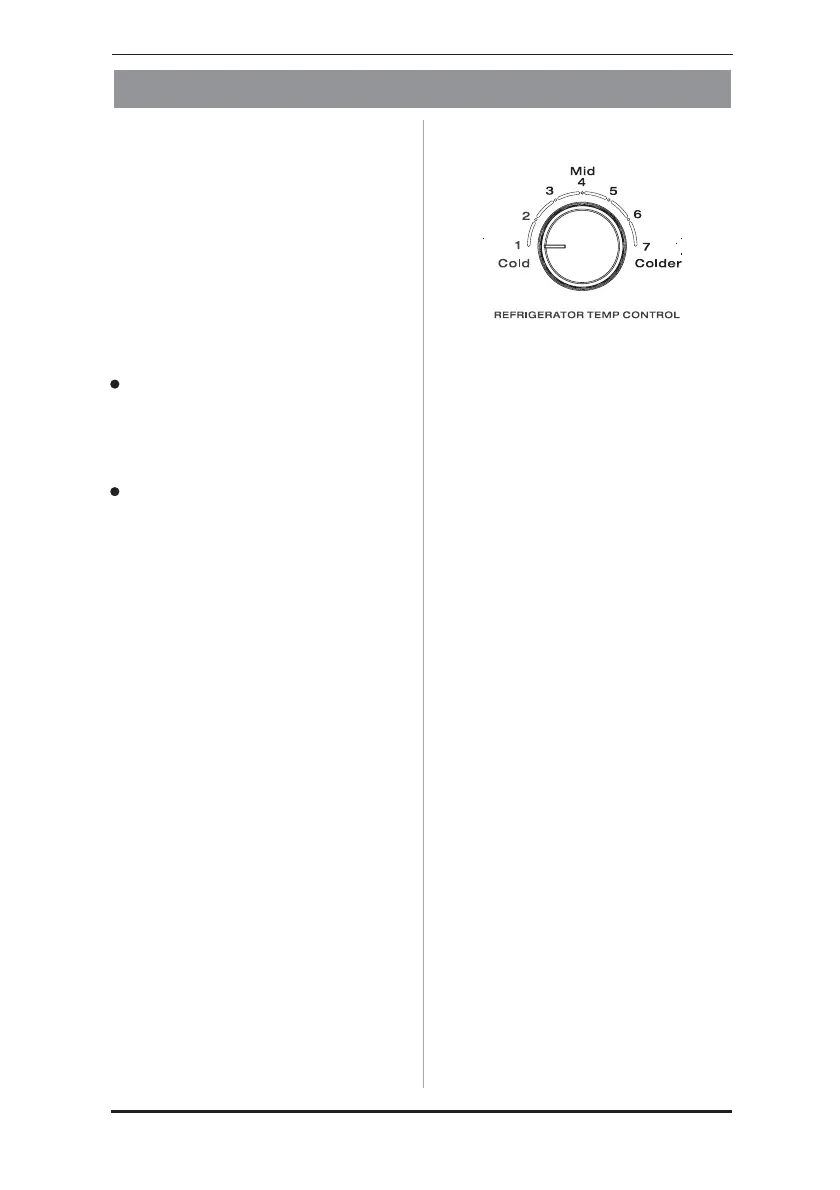Control panel
High ambient temperatures
(e.g. on hot summer days)
and a colder setting on the
temperature regulator can
cause the compressor to
run continuously or even
non-stop!
So we do not advise the user
set the temperature control
knob at “Colder”or “Cold”in
normal.
Reason: when the ambient
temperature is high, the
compressor must run
continuously to maintain the
low temperature in the
appliance.
Temperature regulator
in freezer chamber
The temperature regulator
allows you to regulate the
temperature inside the
Freezer.
●
●
Use your appliance
according to the following
control regulations, your
appliance has the
corresponding functions as
the control panels showed
in the pictures below.
In case of too much frozen
food or ice making in
chamber.
Please set the temperature
control knob at “Colder”
position.
In case of using the
refrigerator in usual
condition. Please set the
temperature regulator at
“5” .
In case of a little frozen
food in chamber. Please set
the temperature controller
at “Cold” position.
●
Hisense Refrig erator
13
Insufficient refrigeration in
chamber.
Set the temperature
controller at “Colder”.
Using the refrigerator in
normal.
Set the temperature
controller at “Mid”.
Important!
Temperature regulator
in refrigerator chamber
