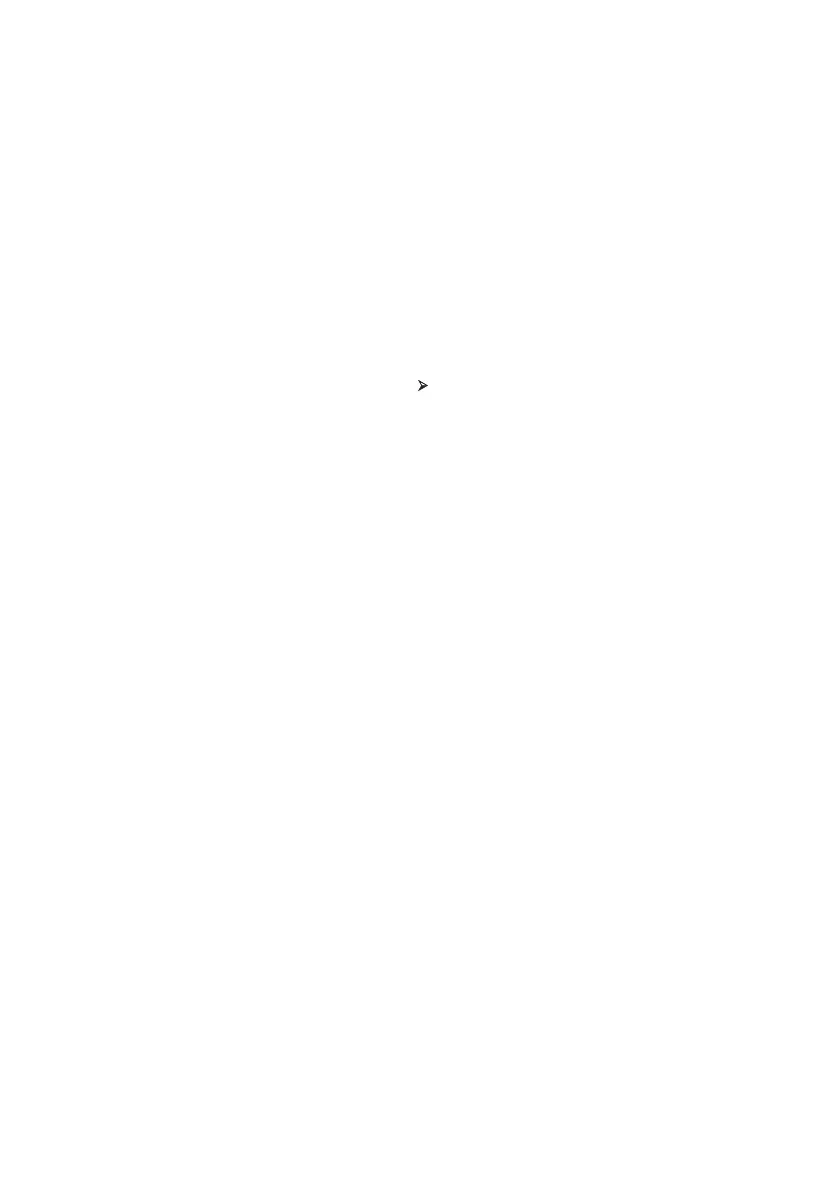Caution!
Don’t use sharp objects to remove frost
from the freezer compartment. Only
after the interior is completely dry
should the appliance be switched back
on and plugged back into the mains
socket.
Door seals cleaning
Take care to keep door seals clean.
Sticky food and drinks can cause seals
to stick to the cabinet and tear when
you open the door.Wash seal with a mild
detergent and warm water. Rinse and
dry it thoroughly after cleaning.
Caution!
Only after the door seals are completely
dry should the appliance be powered
on .
Replacing the LED light:
Warning:
The LED light should be replaced by a
competent person. If the LED light is
damaged, contact the customer
helpline for assistance. To replace the
LED light, the below steps can be
followed:
1. Unplug your appliance.
2. Remove light cover by pushing up
and out.
3. Hold the LED cover with one hand and
pull it with the other hand while pressing
the connector latch.
4. Replace LED light and snap it correctly
in place.
Water dispenser cleaning (special for
water dispenser products):
Clean water tanks if they have not been
used for 48h; flush the water system
connected to a water supply if water
has not been drawn for 5 days.
21
