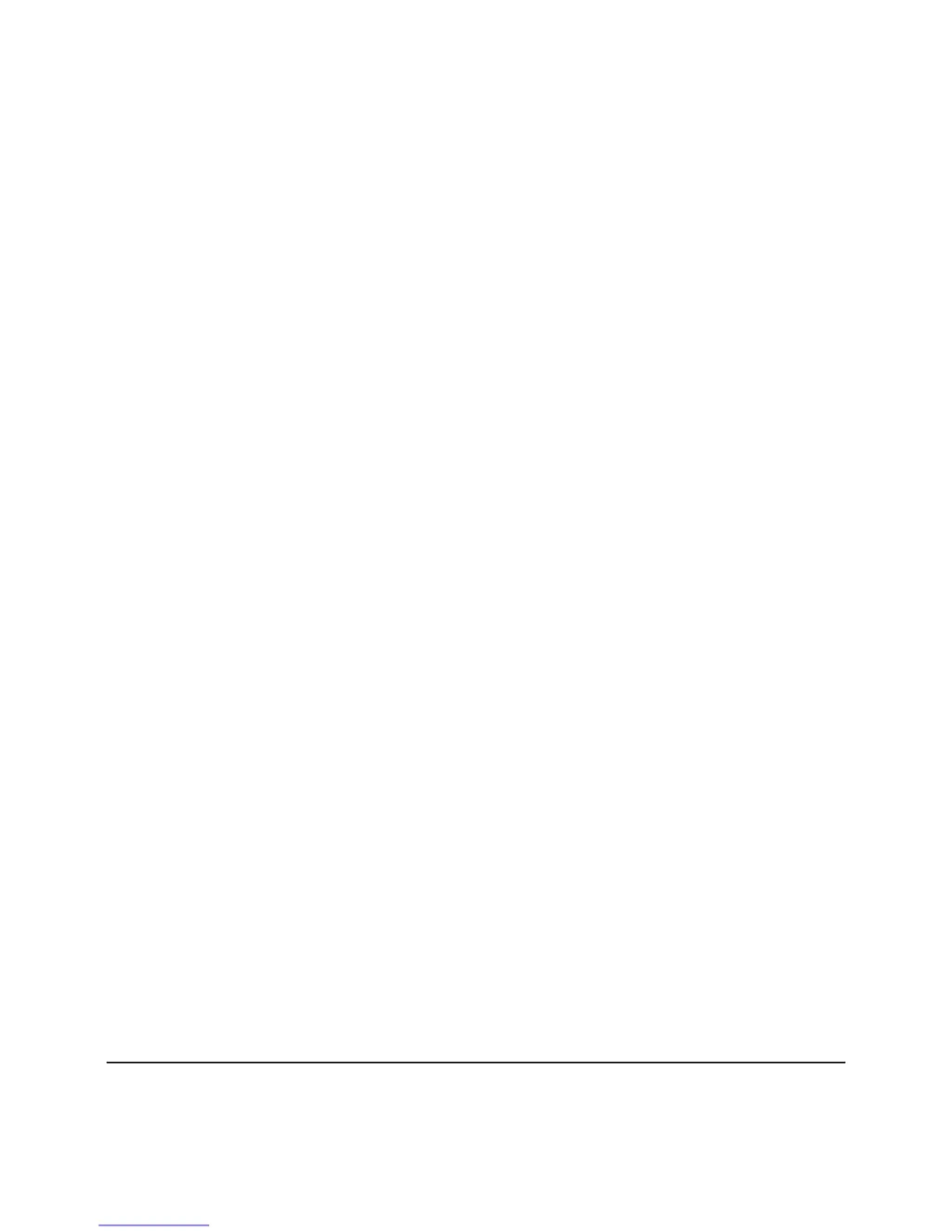B
blewisAug 1, 2025
How to fix Hit Productsc Rain Pro Controller irrigating at incorrect start time?
- AAnthony EdwardsAug 1, 2025
If your Hit Productsc Controller is irrigating at the wrong time, verify the programming, including the day, time, AM/PM settings, start times, and active days.