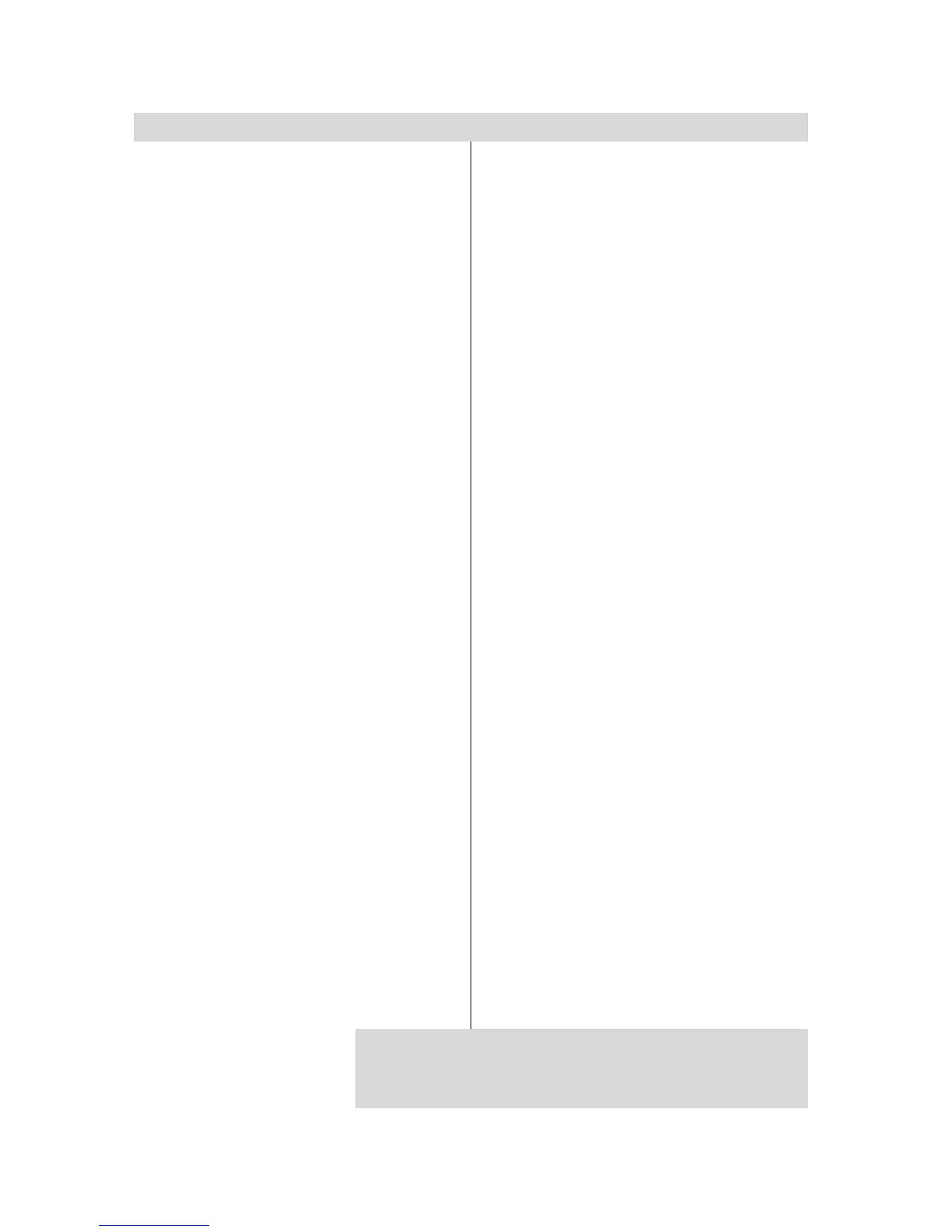GB - 24 -
DVD
HOW TO WATCH A DVD
When TV set is turned on press DVD button on Remote Control and press
play, or directly press play button at the front panel. If there is no disc inside
the tray, press Open / Close button place a DVD and press play.
Contents
Remote Control Buttons ......................... 25
DVD Control Panel Buttons and
Rear Panel .............................................. 26
About this Manual ................................... 27
General Properties ................................. 28
Disc Types Compatible with This Unit ... 29
Notes on Discs ........................................ 30
DVD Playback ......................................... 30
Using a DVD Menu .................................. 35
Video CD Playback ................................. 35
Audio CD Playback ................................. 39
CD Menu .................................................. 41
Using Setup Menu .................................. 44
Menu Items ............................................. 45
Specifications ......................................... 47
Troubleshooting ...................................... 48
Definition Of Terms ................................. 50
