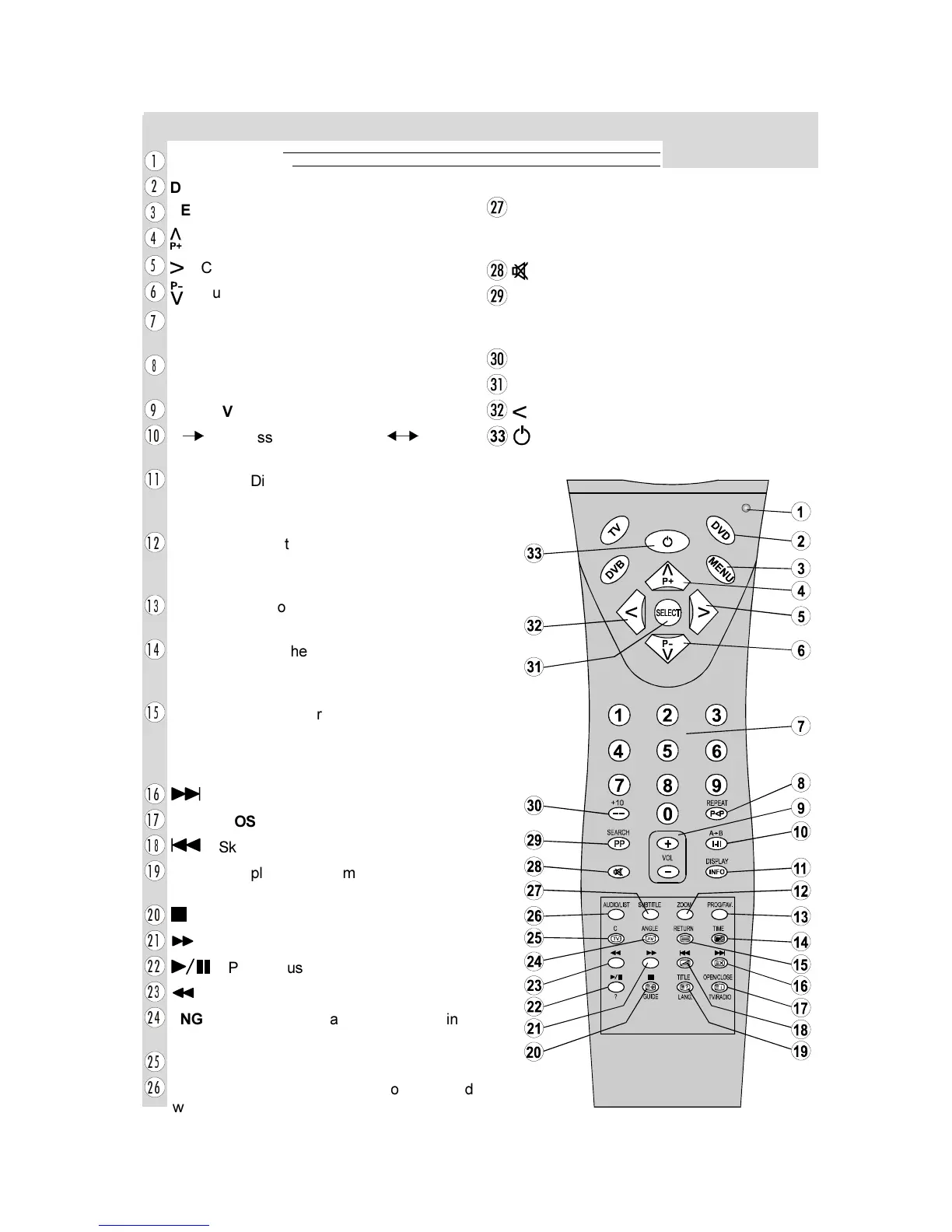GB - 25 -
Remote Control Buttons
DVD MODE
£
Led
Ó
DVD Mode Select
Î
MENU = DVD Menu ON/OFF
{
= Cursor Up
x
= Cursor Right
È
= Cursor Down
Ç
0-9 = Digits (Press to enter track/chapter/title/
time/etc... numbers directly.)
n
REPEAT = Press to execute disc/title/chapter
repeat if not prohibited by the disc.
VOL+ / VOL - = Volume Up / Down
£
ä
A B = Press to execute the A B repeat
play if not prohibited by the disc.
££
DISPLAY = Displays the content menu during
playback or displays the set-up menu during
Stop & Resume mode.
£
Ó
ZOOM = Zooms the picture by 2x while
playing DVD/VIDEO CD. Pressing zoom
button again disables zoom mode.
£
Î
PROG = Press to enter the program edit menu
for audio CD and MP3.
£
{
TIME = Changes the playing time display
mode of the disc, title, track etc., on the OSD
and front panel display.
£
x
RETURN = Press the return to the preceding
selection screen, etc. During VCD playback,
shows the VCD menu if it exists and Go Up
On Screen indicator appears.
£
È
= Skip Next
£
Ç
OPEN/CLOSE = Eject
£
n
= Skip Back
£
TITLE = Displays the title menu of the DVD if
supported by the disc.
Ó
ä
= Stop
Ó
£
= Search Forward
ÓÓ
= Play / Pause
Ó
Î
= Search Back
Ó
{
ANGLE = Changes the angles when playing
a DVD if supported by the disc.
Ó
x
C = Clear
Ó
È
AUDIO = Changes the language of the sound
while playing a DVD if supported by the disc.
SUBTITLE = Changes the language of the
subtitle while playing a DVD if supported by
the disc.
= Mute
SEARCH = Press to select the unit for
search (title, chapter, track, index, time etc.)
if not prohibited by the disc.
+10 = To enter 2-digit numbers
SELECT = Okey
= Cursor Left
= Turns on and off the power of the
player.
In normal display mode, that is, when you are not inside a menu, remote keys
have a direct function. Above DVD function buttons definations are blue.
