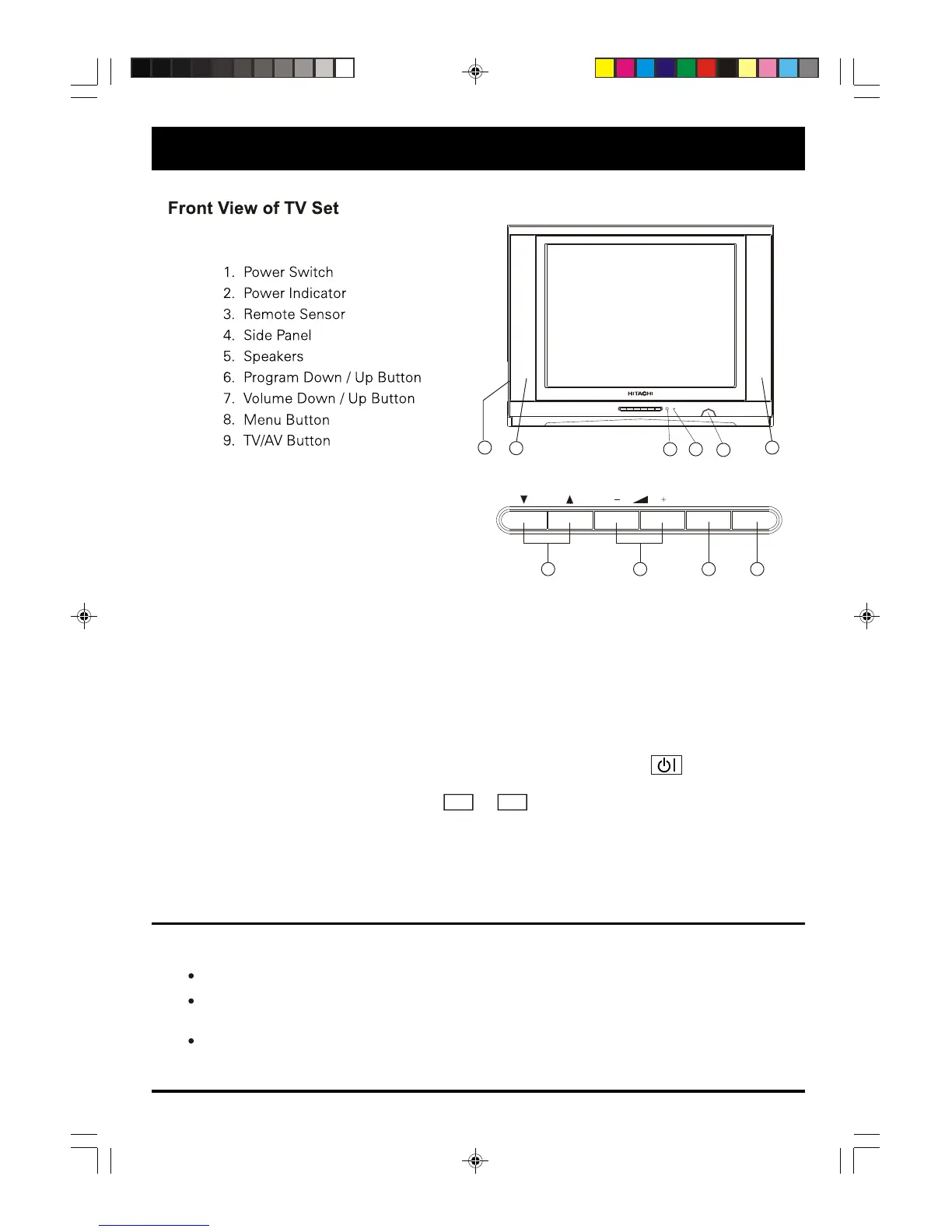6
FUNCTIONAL PARTS
If you are not going to use this TV set for a long time, switch off the set using
the power switch on the TV set and disconnect the power plug from the wall outlet.
NOTE
Please note that the remote control unit can switch the TV set to ON or to
STANDBY mode only when the main power is ON.
To turn the TV power ON
Press the power switch on the TV set to switch on the TV.
When the TV set is ON ,the power indicator lights up dimly in red.
To turn the TV power OFF
Press the power switch on the TV set to switch off the TV.
When the TV set is off, the power indicator will not light up.
Standby Mode
At standby mode, the power indicator lights up brightly in red.
You can switch on the TV set or switch it to standby mode using the button on the
remote control unit. The picture usually takes a few second before appearing.
You can also press any number (0-9), or buttons to switch it on from standby
mode.
P+ P -
If the TV set does not receive any signal for 5 minutes, it will enter standby mode.
MENU
TV/AV
PROG.
66 77 88 99
55
44
55
33 22
11
