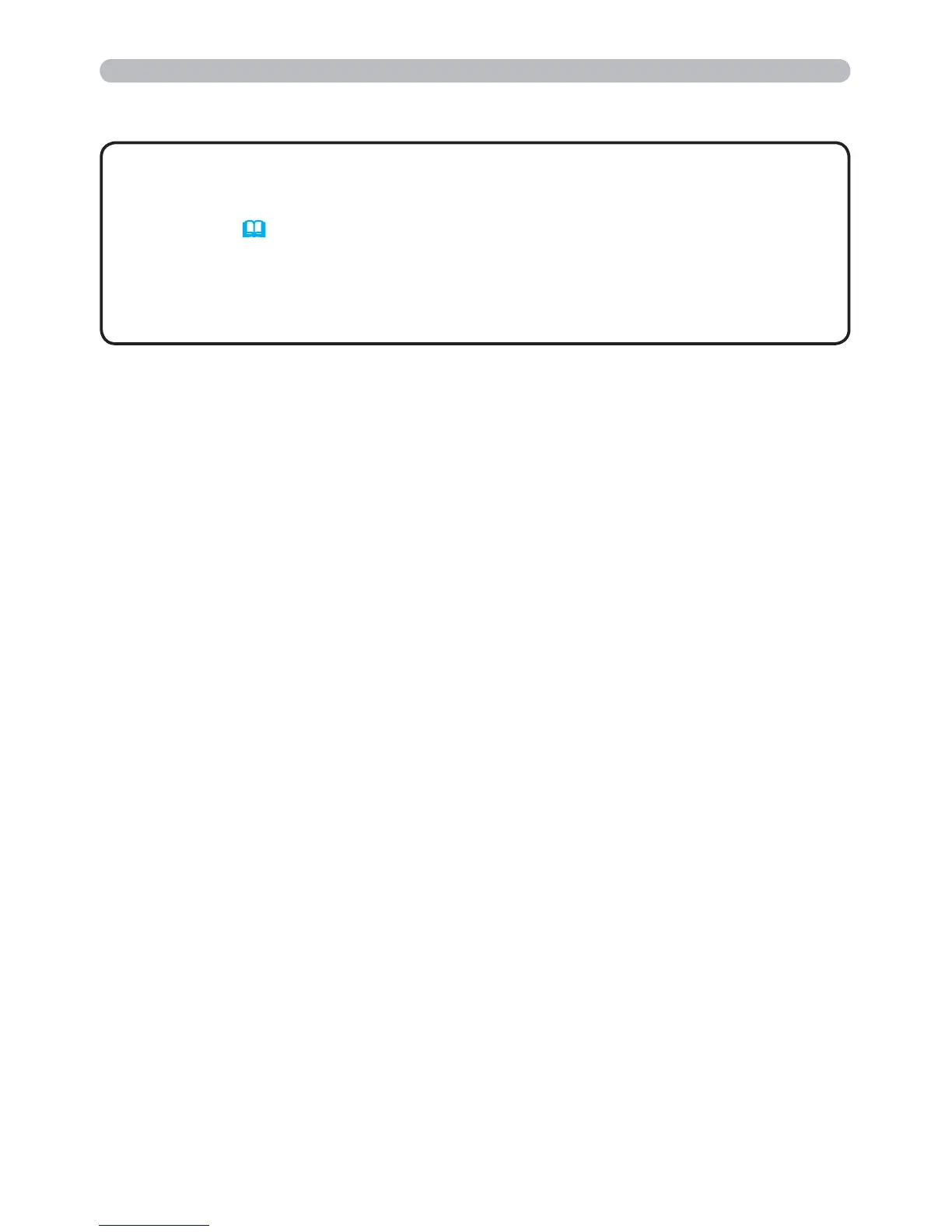6
1. Connection to the network
1.1 System requirements (continued)
• The network communication control is disabled while the projector is
in standby mode if the STANDBY MODE item is set to SAVING. Please connect
the network communication to the projector after setting the STANDBY MODE
to NORMAL. (
SETUP menu in the Operating Guide)
• You can get the latest version of the applications for the network functions of
the projector and the latest information for this product from the Hitachi website.
(http://www.hitachi-america.us/digitalmedia or http://www.hitachidigitalmedia.
com).
NOTE
