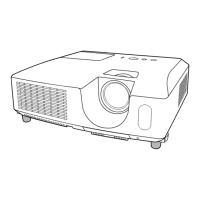43
Item Description
SERVICE
(continued)
AUTO ADJUST
Using the ▲/▼ buttons enables/disables the
automatic adjustment. When DISABLE is selected,
the automatic adjustment feature is disabled,
although rough adjustment is automatically performed
depending on the basic setting.
FINE
FAST
DISABLE
FINE: Finer tuning including H.SIZE adjustment.
FAST: Faster tuning, setting H.SIZE to prearranged data for the
input signal.
• Depending on conditions, such as input image, signal cable to
the projector, environment around the projector, etc., the automatic
adjustment may not work correctly. In such a case, please
choose DISABLE to disable the automatic adjustment, and make
adjustment manually.
GHOST
1. Select a color element of ghost using the ◄/►
buttons.
2.
Adjust the selected element using the ▲/▼ buttons to
disappear ghost.
FILTER MESSAGE
Use the ▲/▼ button to set the timer for the interval to
show the message for cleaning up the air filter.
50h
100h
200h
300h
400h
500h
TURN OFF
800h
700h
600h
After choosing a choice except “TURN OFF”, the
message “REMINDER *** HRS PASSED AFTER THE
LAST FILTER CHECK” will appear after the timer
reaches the interval time set by this feature (
55).
When the “TURN OFF” is chosen, the message will not appear.
Utilize this feature to keep the air filter clean, setting the suitable
time according to your environment of this projector.
• Please check and clean the air filter periodically, even if there is no
message. If the air filter becomes to be blocked by dust or others,
the internal temperature will rise, which could cause malfunction, or
reduce the lifetime of the projector.
• Please be careful with the operating environment of the projector
and the condition of the air filter.
OPTION Menu (continued)
OPTION Menu
(continued on next page)
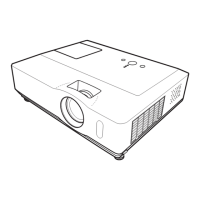
