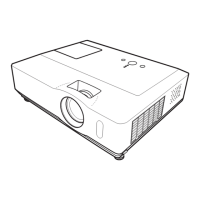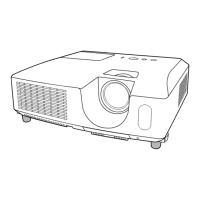4
The following pictures show how the connections should look if made correctly:
Switching it all on
Once all the connections have been made it is time to switch everything on. The first
thing to switch on is the computer (outlined in red dashed line below). The switch for
this is towards the left at the back near the keyboard. Press it once and the computer
should start.
Once it is clear that the computer is starting normally, you can switch on the
projector: first use the power switch on the side (arrowed in the picture earlier) and
then press the button on top marked STANDBY/ON as in the picture below:

