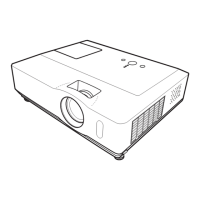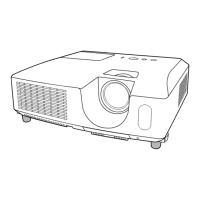5
After a while (up to a minute or so) the projector should automatically detect the
computer and start to display the same picture as on the computer display. If not,
pressing the Fn +
F4
keys at the same time on the computer keyboard should make
this happen.
Making sure the display is correctly aligned, in focus and sized is covered in a
separate document “Giving the PowerPoint show in a service”.

