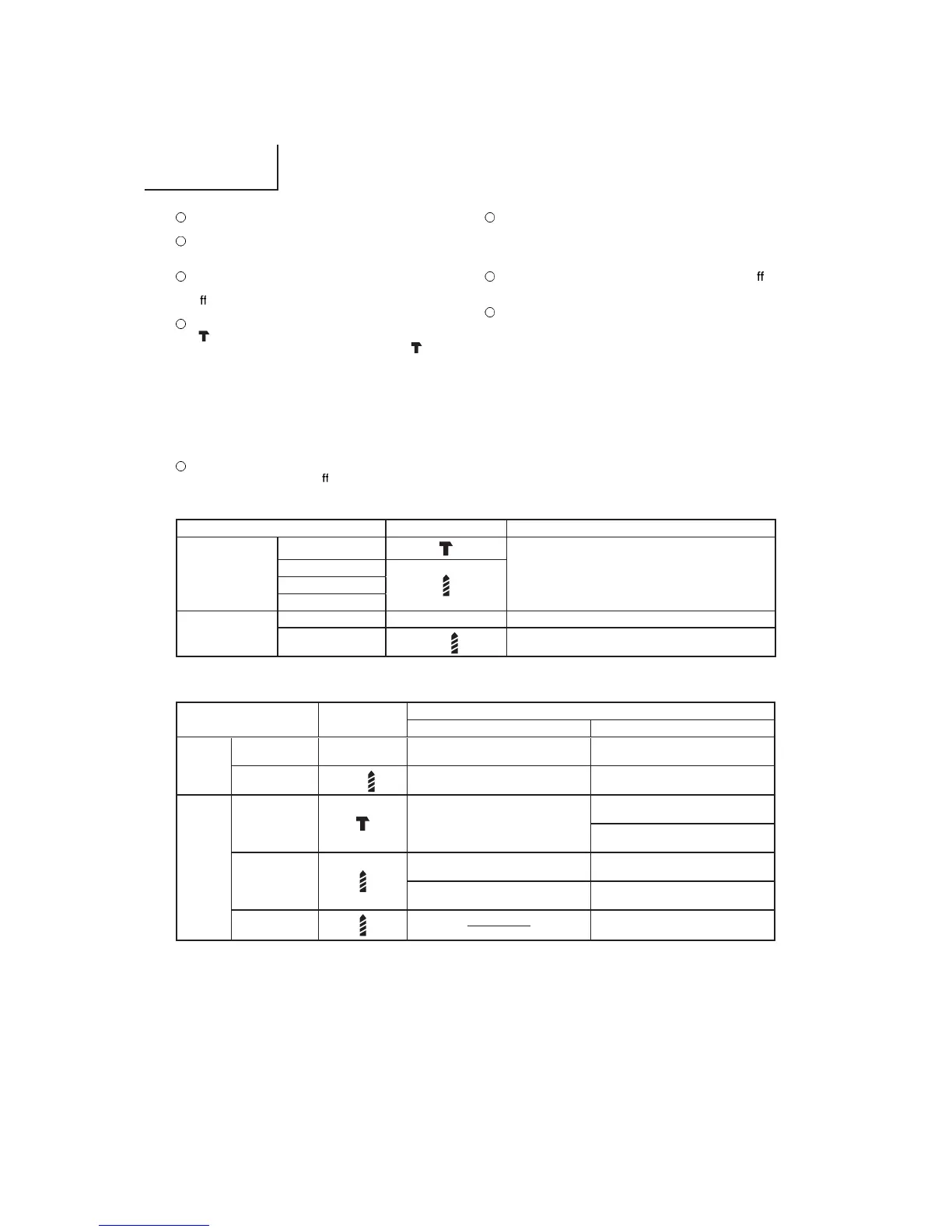English
12
When setting the shift knob to “HIGH” (high speed) and
the position of the clutch dial is between “15” and “22”, it
may happen that the clutch does not engaged and that
the motor is locked. In such a case, please set the shift
knob to “LOW” (low speed).
If the motor is locked, immediately turn the power o . If
the motor is locked for a while, the motor or battery may
be burnt.
To extend the lifetime, the lithium-ion battery equips with
the protection function to stop the output.Therefore, if the
tool is overloaded, the motor may stop. However, this is
not the trouble but the result of protection function. In this
case, release the switch of tool and eliminate the causes
of overloading.
5. The scope and suggestions for uses
The usable scope for various types of work based on the
mechanical structure of this unit is shown in Table 4.
To make holes in the metal, wood or plastic, switch to
“Rotation (Rotation only)”.
To make holes in bricks or concrete blocks, switch to
“Impact (Impact + Rotation)”.
CAUTION
If an operation which is normally performed at the
“Rotation” setting is performed at “Impact” setting, the
e ect of making holes does not only increase but it may
also damage the bit or other parts.
If it is hard to turn the clutch dial to hammer mark
“ ” position, turn the chuck slightly in either direction
and then turn the clutch dial to hammer mark “ ” position
again.
4. Change rotation speed
Operate the shift knob to change the rotational speed.
Move the shift knob in the direction of the arrow (See
Figs. 6 and 7).
When the shift knob is set to “LOW”, the drill rotates at a
low speed. When set to “HIGH”, the drill rotates at a high
speed.
CAUTION
When changing the rotational speed with the shift knob,
confi rm that the switch is o .
Changing the speed while the motor is rotating will
damage the gears.
Table 4
Work Clutch dial position Suggestions
Drilling
Brick
Use for drilling purpose.
Wood
Steel
Aluminum
Driving
Machine screw 1 – 22 Use the bit or socket matching the screw diameter.
Wood screw
1 –
Use after drilling a pilot hole.
6. How to select tightening torque and rotational speed
Table 5
Use
Clutch Dial
Position
Rotating speed selection (Position of the shift knob)
LOW (Low speed) HIGH (High speed)
Driving
Machine screw 1 – 22
For 4 mm or smaller diameter
screws.
For 6 mm or smaller diameter
screws.
Wood screw 1 –
For 8 mm or smaller nominal
diameter screws.
For 4.8 mm or smaller nominal
diameter screws.
Drilling
Brick
For 13 mm or smaller diameters.
For 8 mm or smaller diameters.
(DV14DJL)
For 10 mm or smaller diameters.
(DV18DJL)
Wood
For 32 mm or smaller diameters.
(DV14DJL)
For 18 mm or smaller diameters.
(DV14DJL)
For 38 mm or smaller diameters.
(DV18DJL)
For 22 mm or smaller diameters.
(DV18DJL)
Metal
For drilling with a metal working
drill bit.
