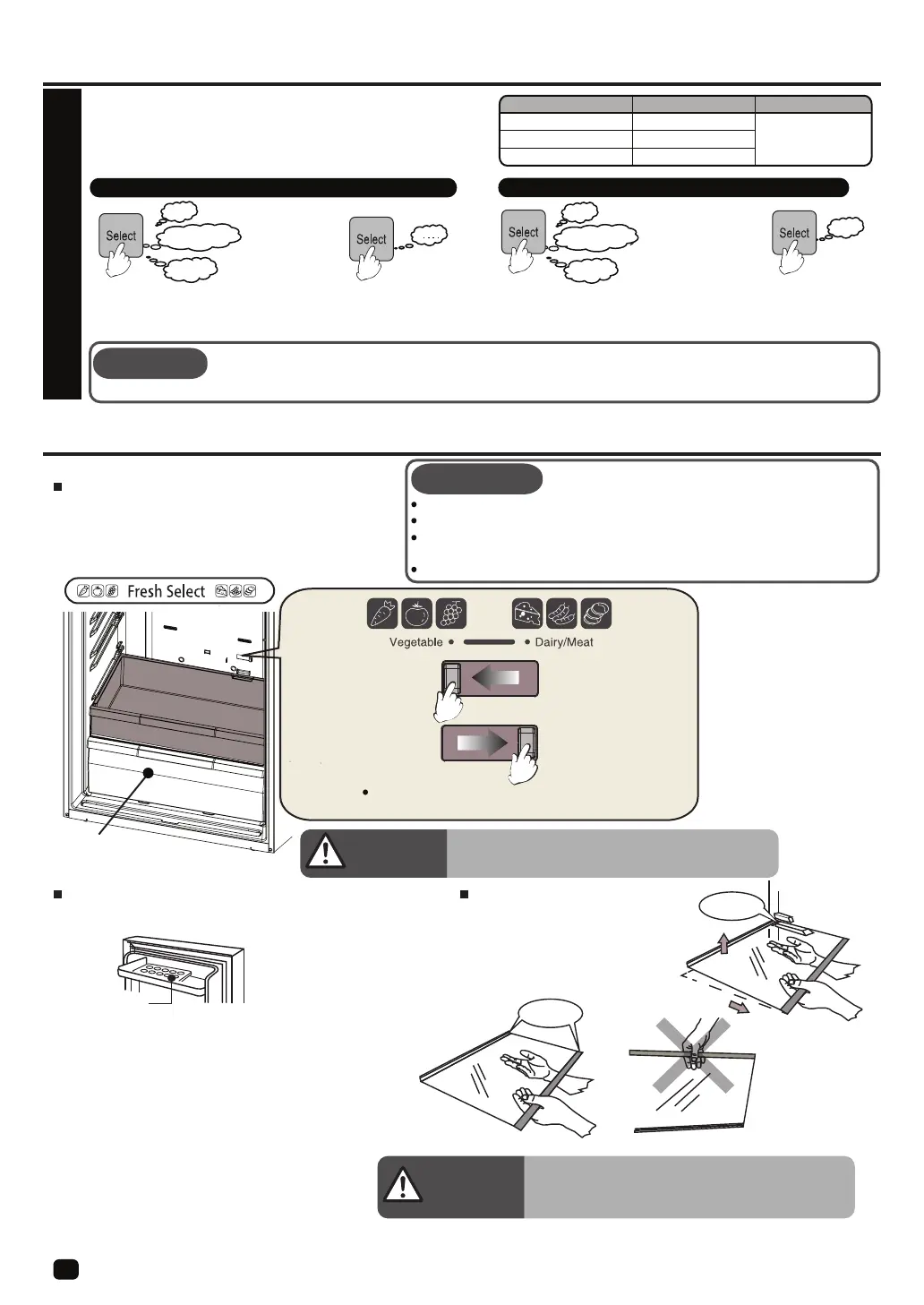How to operation
amount of dry air flowing into the drawer.
Set the lever to “Vegetable”
to provide temperature for
vegetable and fruit 3°C~5°C
There is a humidity control which can adjust the
Set the lever to “Dairy/Meat”
to provide temperature for
dairy/meat and fruit 1°C~3°C
Drawer
● Pull up the back and pull out
the shelf forward.
● Set the refrigerator shelves
by combining with stored food.
Adjusting the shelves.
Rail Stops
1
2
Shelf Trim
● It can place 14 eggs also turn the rear side to place the small items.
The drawer is large enough space for children or pets to crawl
DO NOT allow them to play inside the drawer.
CAUTION
If you want to store meat or fish longer, please store them in the freezer compartment.
Be careful, it might be frozen if that food has a lot of moisture.
When closing the refrigerator door, push the chilled case for close. If you close the door
while the chilled case is still pulled out.
The chilled case might be broken. Meat and fish can be kept fresh before being frozen.
CAUTION
Shelf trims are removable, Holding the shelf with both hands.
DO NOT holding trim or holding shelf with only one hand
otherwise it may drop or injury.
CAUTION
Egg Pocket
Egg Pocket
Fresh Select Compartment
Refrigerator Compartment
If you keep refrigerator in a hot and humid place, frequent
cause dew forming which has no effect on its performance.
8
5
Door Alarm and ECO Alarm Function
If the door is left open for more than 1 minute, the alarm system
will inform the user by the sound and digital display.
●
Door Alarm: Informs by PeepPeepPeep sound.
●
Eco Alarm Display: Indicates the door opening state on the control p
anel.
After 1 minute
After 2 minute
After 3 minute
PeepPeepPeepPeepPeep
Peep continuously
PeepPeepPeep
All LED on display-
are Flashing
Duration of Door opening Door Alarm Sound ECO Alarm Display
To Disactivate Alarm and Sound
To re-activate Alarm and Sound
1. Keep touching “Select”
button for 5 seconds until
"Peep!" sound is heard.
There is not sound when
touching any button
(deactive door alarm sound).
1. Keep touching “Select” button
for 5 seconds until “PiPi!” sound
is heard.
There is sound when touching
any button
(active door alarm sound).
Pi!
Peep!
1,2,..5 Seconds
.....
PiPi!
1,2,..5 Seconds
Pi!
●
Upon Shipment, the alarm and sound are set “ON”
●
If the Door Alarm, Eco Alarm Display and each button operation sound have been deactivated, The refrigerator will still set
the alarm and sound to “OFF” even though a power failure or when unplugging and reconnecting the power plug.
NOTICE
Other Functions
●
openning the door or storing a lot of vegetables in it may
Remove the dew with cloth free from care.
