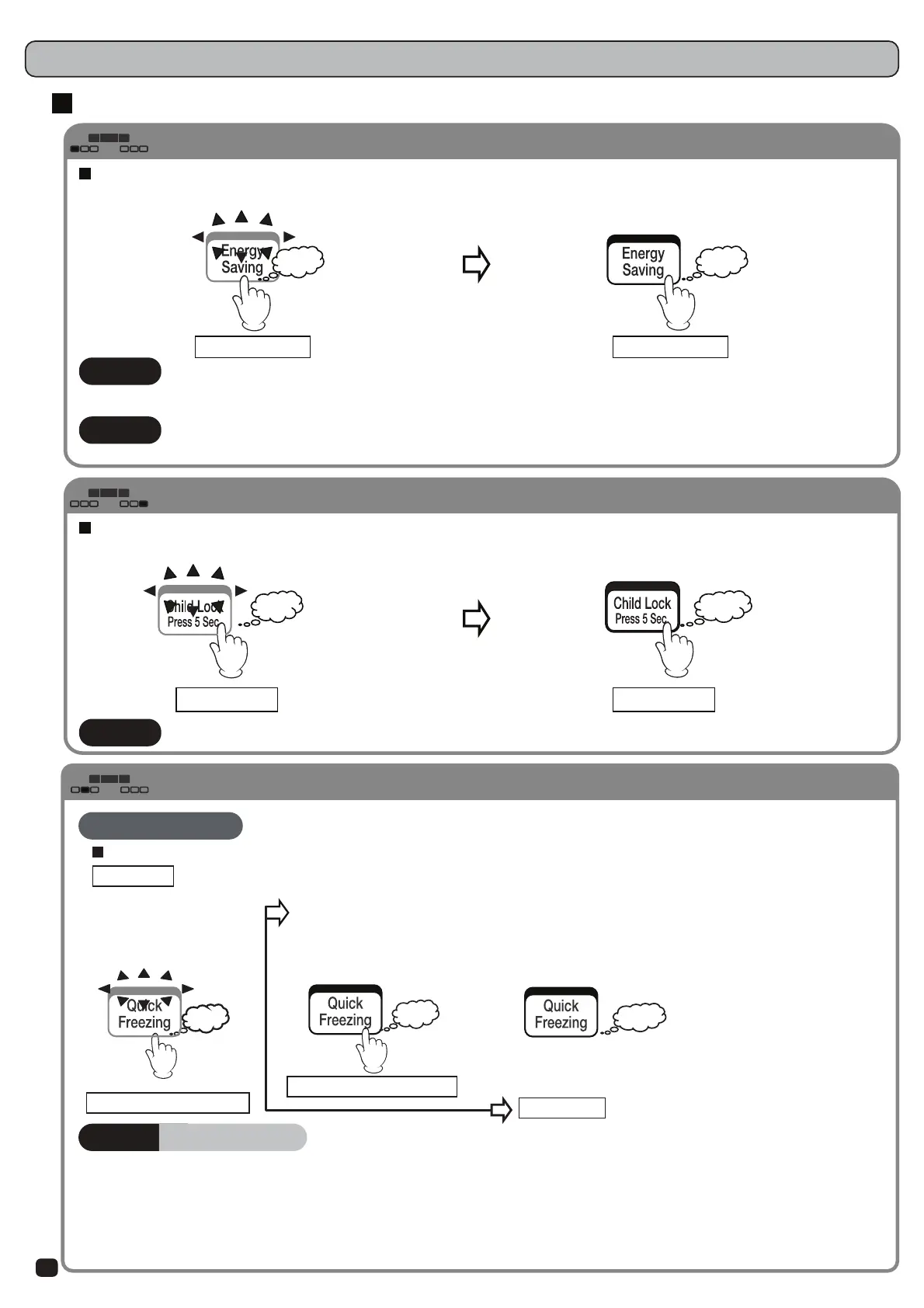Lamp light is off.
● When "Child Lock" is activated, other buttons will not be accepted even if you press.
“Child Lock”
Notice
Recommened to use this function in case of low storage volume, or a long vacation when the doors are not opened for long time.
1. Press "Energy Saving" button. (Starts operation.)
2. When you wish to stop this function, press the button again.
● In case the compartment temperature rises up, the operation will be back to a normal setting temporarily.
● After a long time operation of “Energy Saving”, in some cases, fatty ice cream, etc, may become soft.
Please stop “Energy Saving” operation in this case.
● If "Energy Saving" operation is working in high humidity environment, dew may appear on refrigerator surface.
Please stop "Energy Saving" operation in this case.
“Energy Saving”
Notice
Caution
“Quick Freezing”
● During "Quick Freezing", priority cooling of the freezer compartment will be done. Thus, try to avoid unnecessary opening
and closing the doors to avoid a temperature rise of the refrigerator compartment.
●
After "Quick Freezing" is automatically finished and if the button is pressed again, the lamp will turn on, however, the next
"Quick Freezing" operation will not start. After 60 minutes, the operation will start again.
● During defrost periods, even if "Quick Freezing" lamp is on, no operation will be made. After finishing the defrost operation,
"Quick Freezing" will automatically start.
“Quick Freezing”
Notice
PeeP!
When you wish to store frozen food at a lower temperature than usual, use this button.
1. Press "Quick Freezing”
button, and start
operation of
"Quick Freezing".
“Quick Freezing” lamp light is on.
