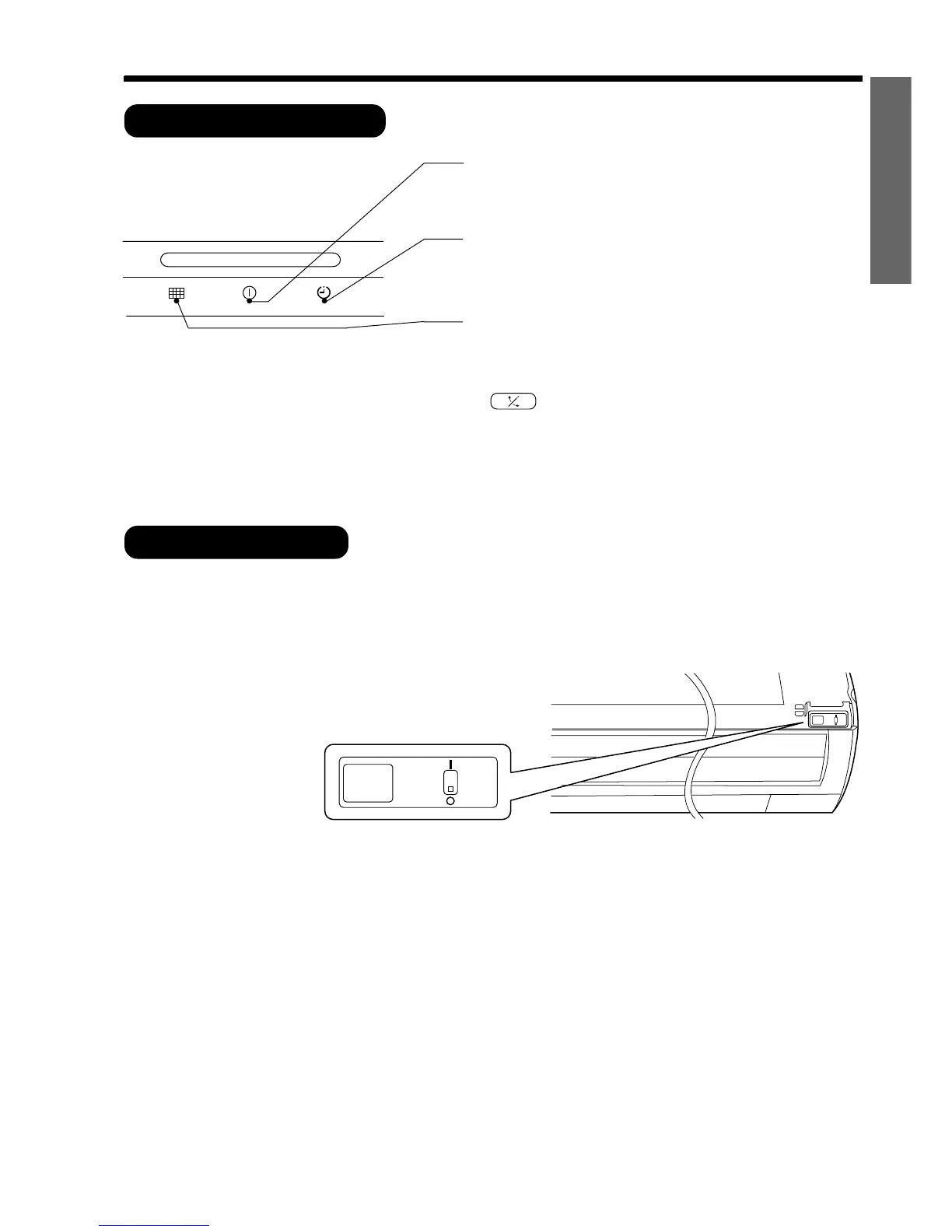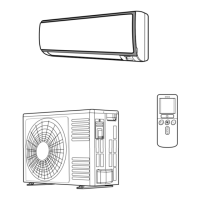ENGLISH
– 5 –
INDOOR UNIT INDICATORS
AUTO RESTART SWITCH
● In the event of power failure, the air conditioner will restart automatically in the previously selected mode once
the power is restored.
● In the event of power failure during TIMER operation, the timer will be reset and the unit will begin or stop
operating under a new timer setting.
OPERATION INDICATOR
● This figure shows the opening condition of
front panel. Refer to page 16 in relation to
how to open or close the front panel.
OPERATION LAMP
This lamp lights during operation.
TIMER LAMP
This lamp lights when the timer is working.
FILTER LAMP
When the device is operated for a total of about 200
hours, the FILTER lamp lights to indicate that it is time
to clean the filter. The lamp goes out when the
“ (AUTO SWING)” button is pressed while the
device is on “STANDBY MODE”.
AUTO
RESTART
SWITCH
AUTO
RESTART
SWITCH
HITACHI
