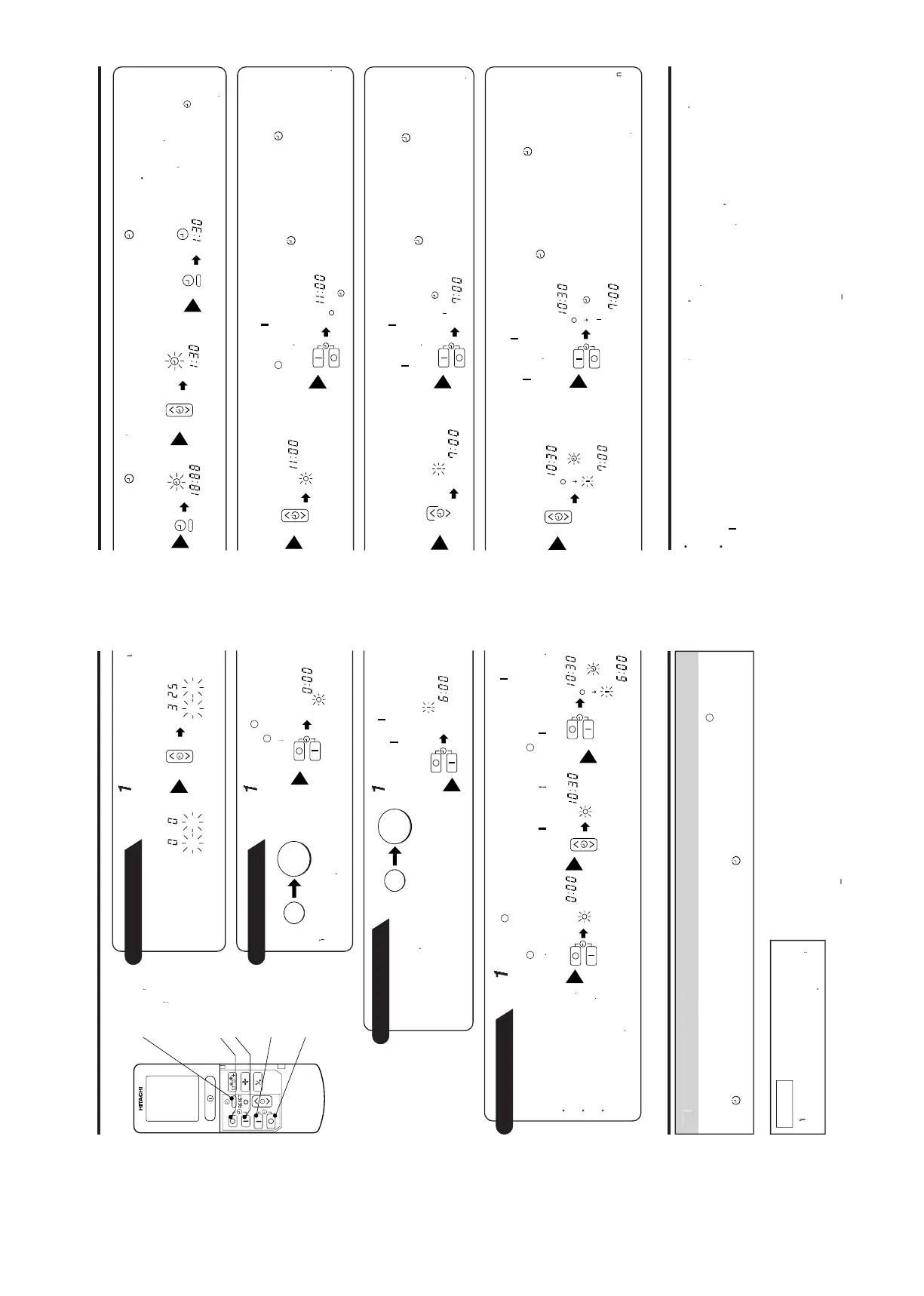OFF-Timer
ON-Timer
ON/OFF-Timer
Set the current month and da
Set the current month and day Set the current month and da
on the display.on the displa
off (on) at the designated times
preset time that comes ear
ON-timer and ON/OFF-timer
Set the current time with
3
Set the current time with
3
The current time is 1:30p
current time at first because it ser
utton is order to use the same settings ne
temperature be almost reached at 7:00 a.m.
on/off times are now complete