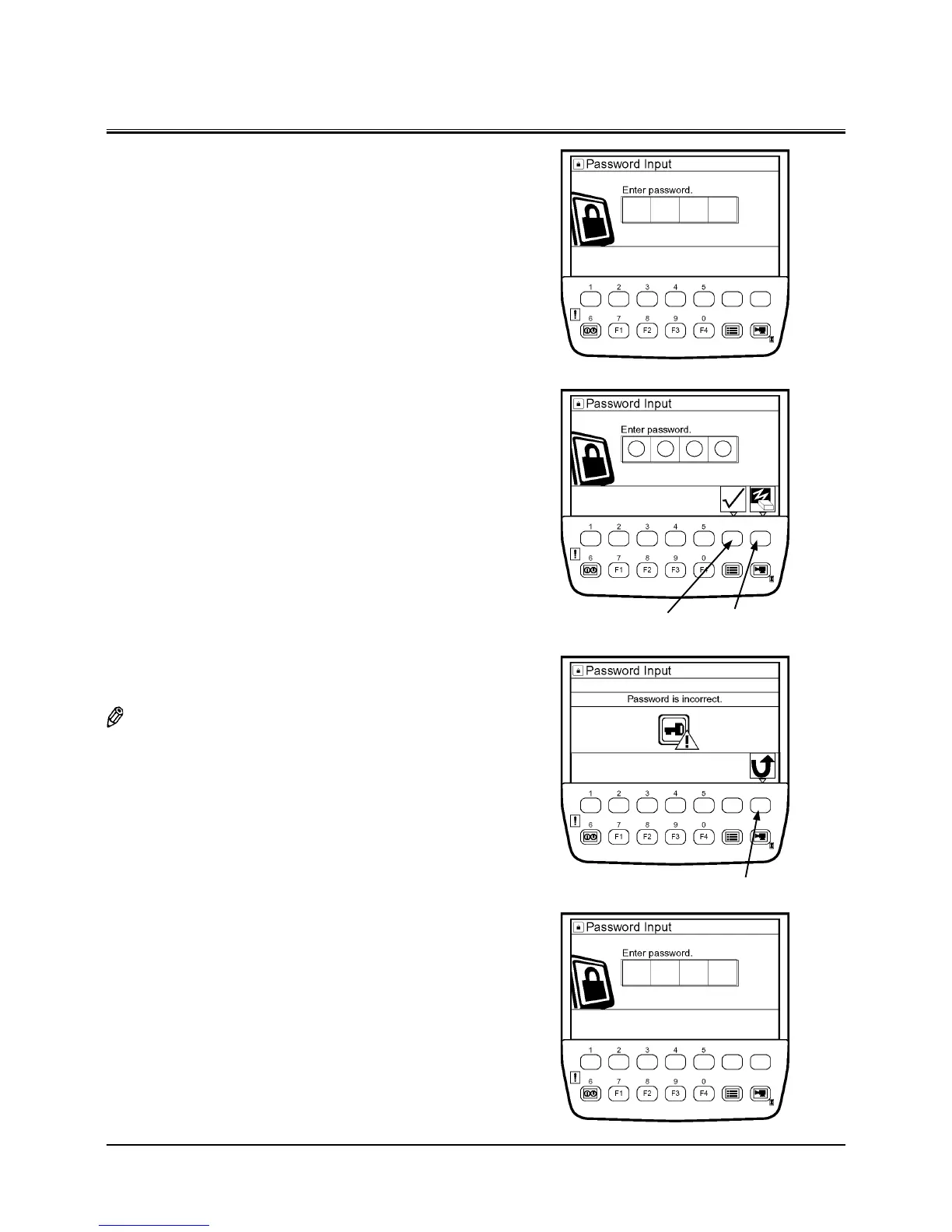OPERATOR'S STATION
1-12
In Case of Inputting an Incorrect Password
1. If inputting an incorrect password, the message “Pass
-
word is incorrect.” displays by pushing the determination
key.
2. Return to the password input screen, by pushing the
back key.
NOTE: When inputting the password again, the entered char-
acters can be erased by pushing the delete key.
Back key
T1V5-05-01-004
T1V5-05-01-093
Determination Key
Delete Key
T1V5-05-01-002
T1V5-05-01-093
Password Input Screen
