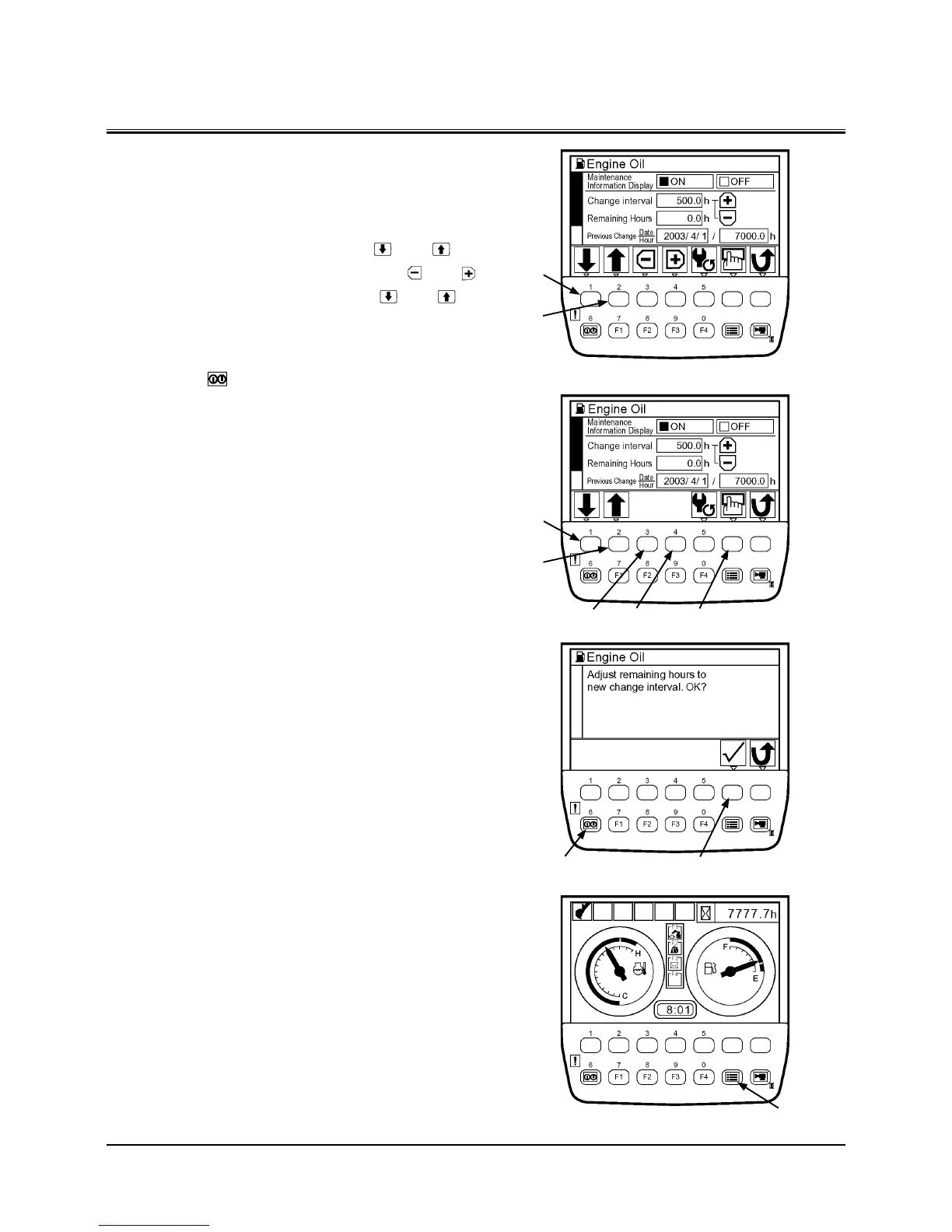OPERATOR'S STATION
1-37
Change Interval Settings
IMPORTANT: Change interval can only be set when main
-
tenance information display is set to ON.
1. Select change interval by using keys 1 and 2 .
2. Set time for change interval by using keys 3
and 4 .
3. Select remaining hours by using keys 1
and 2 , and
push determination key.
4. The message “Adjust remaining hours to new change
interval. OK?” displays. Then, push the determination key.
5. Push key 6
, and the basic screen displays.
Key 1
Key 2
Key 1
Key 2
Key 3 Key 4
Determination Key
Determination Key
Key 6
Menu Key
T1V1-05-01-123
Basic Screen
T1V5-05-01-052
Interval ON/OFF Settings Screen
T1V5-05-01-138
T1V5-05-01-139
