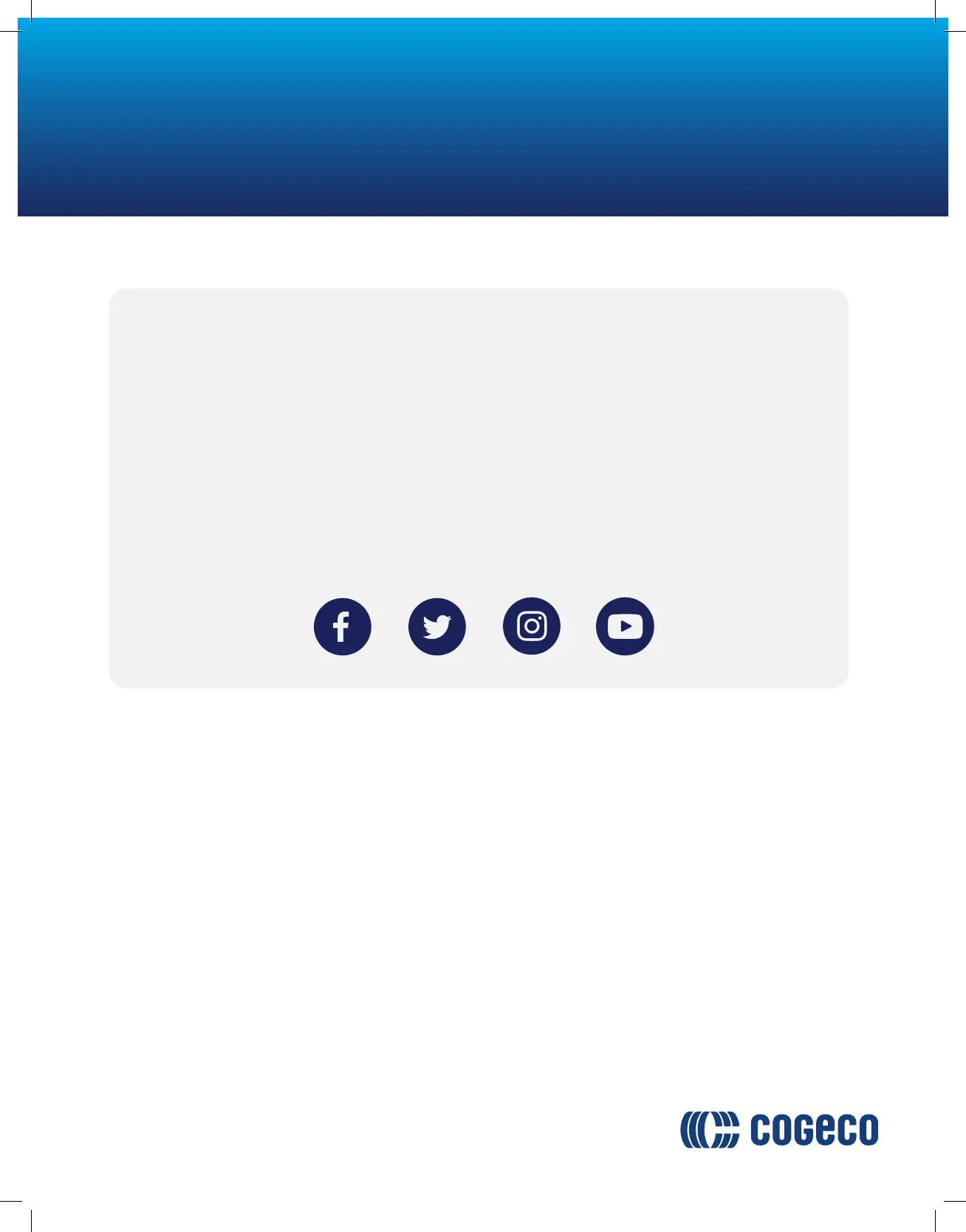Self-installation guide for your Hitron CODA-4589
modem
FAQs
Technical support
Visit our website at cogeco.ca and join us
For additional information, refer to the following online resources:
Self-installation: cogeco.ca/selfinstall
Battery backup: cogeco.ca/battery
Wi-Fi: cogeco.ca/wifisupport
For additional support, please contact us:
Ontario: 1-833-845-0064 Quebec: 1-800-695-9885
cogeco.ca/support
Google Play® App Store®. Conditions apply. The Cogeco WiFi app is powered by Plume and is available, at no
extra cost, to Cogeco Internet customers. Phone equipment must stay at the same address where it was initially
installed in order to allow 911 to associate the call with the correct address in the event of an emergency. New
generation phone equipment does not include an external backup battery. Sold separately with any subscription
to an UltraFibre 60 and higher Internet package.
03997_20220310_HITRON_CODA4589_EN_NOS
