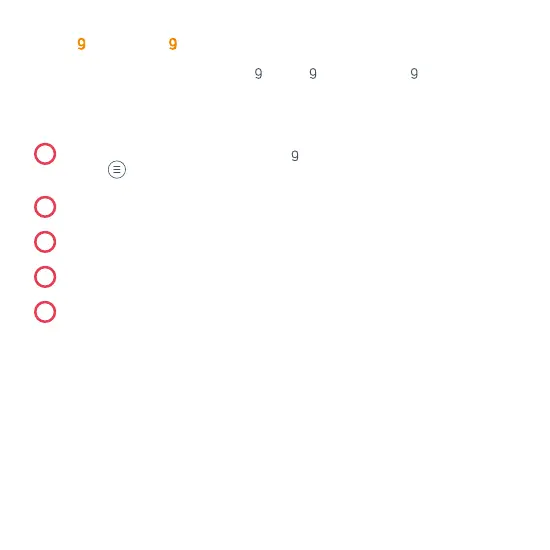5
Settin up a heatin schedule:
Your thermostat will walk you throu h settin up your heatin schedule
step by step.
To do this:
1
Wake up your thermostat by pushin the dial and then press the
Menu button
2
Turn the dial to select Heat and push the dial to confirm
3
Select Schedule and push the dial to confirm
4
Scroll to Start Over and push the dial to confirm
5
Follow the on screen instructions to create your new schedule.