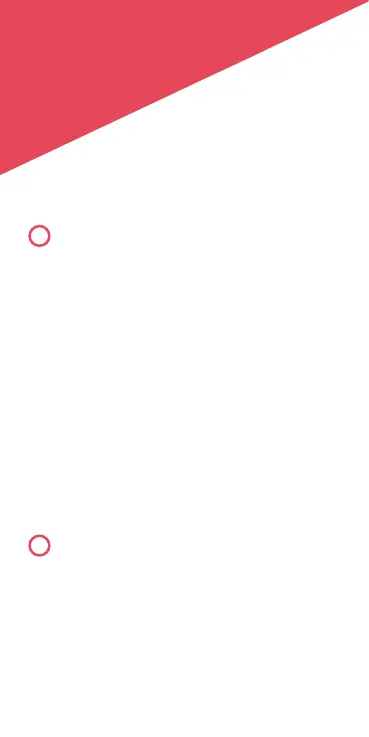Getting started:
1
Add your Hive Active Plug
You can do this using your Hive app
or the online dashboard.
Using the Hive app:
• Open the Hive app on your smartphone
or tablet. You may be asked to log-in.
• Tap the Menu button and then
Install devices, then follow the
on-screen instructions.
Using the online dashboard:
• Log in to your Hive account at
hivehome.com
• Under Settings select Install devices,
then follow the on-screen instructions.
2
Plug it in and switch the power socket on
Once plugged in the LED light on the front
of your plug will begin to flash amber while it
searches to find your hub.
Once your Hive Active Plug appears on the
screen, you can name it and press Save to
complete setup.
