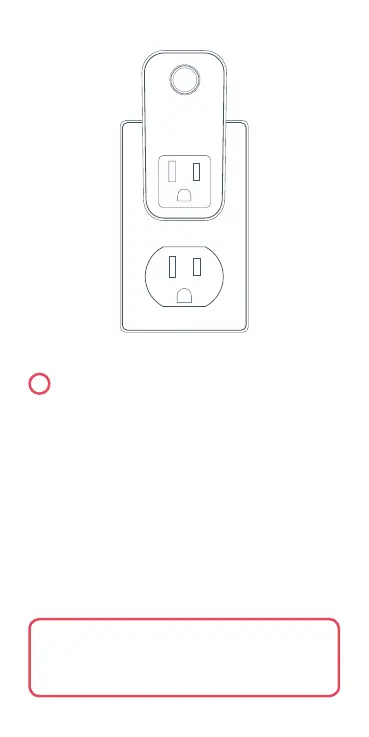Remember: To use your Hive Active Plug leave
the device and the power to the electrical outlet
switched on, including the extension cable if you’re
using one.
3
That’s it!
The LED light on your Hive Active Plug
will stop flashing amber once connected.
Now you can plug in the device you’d
like to control remotely. When your Hive
Active Plug is turned on the LED light will
be solid purple.