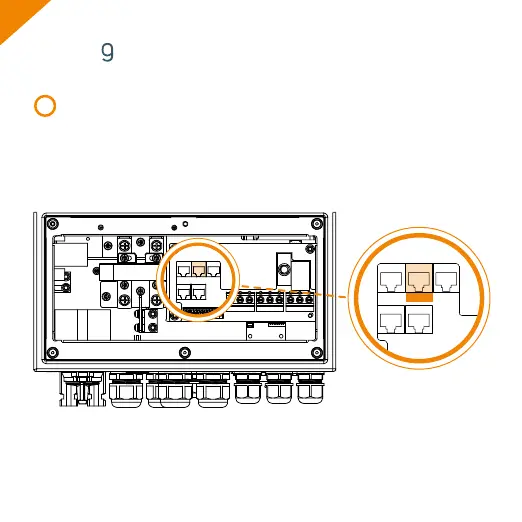Gettin Started
1
• Ensure the inverter is fully powered down.
• Remove the front cover from the inverter and locate the
Tip!
RS485
Find a convenient location for the Hive Bridge.
RJ-45 connector labelled RS485 as illustrated in the
available ports as highlighted in the below diagram
To connect the Hive Bridge to the Inverter you will need a suitably
shielded Cat-5 (Ethernet) cable. If installing to an inverter with a
combined canbus/RS485 port a suitable splitter will be required to
complete the install.