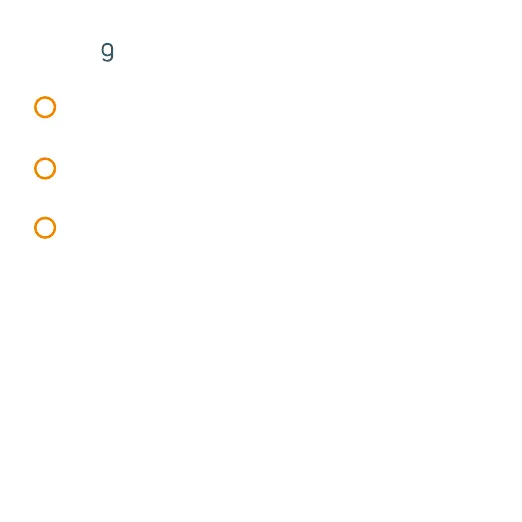the LEDS to stop flashing.
7
Press the black button on the back of the Hive Hub for 2 seconds
to put it into pairing mode (indicated by flashing amber).
8
The Bridge should now connect to the Hub. The LED on the
Bridge will change to steady green (or steady red if Hive
Bridge has not been connected, or if the inverter is still powered
down).
Note! Flashing lights on a Hive Hub may indicate a firmware update is
happening. Allow this to complete before connecting the Hive Bridge.
Tip! You can also connect the Bridge to the Hub via the device
onboarding journey in the Hive app. Ask the customer to download the
Hive app, and this will guide you through the set-up.
Connect the Hive Hub to power and ethernet/WiFi then wait for
6
Gettin Started