3
Add your Hive Signal Booster
You can do this using your Hive app
or the online dashboard.
Using the Hive app:
• Open the Hive app on your
smartphone or tablet. You may
be asked to log in.
• Tap the Menu button and then
Install device. Your hub will
then start looking for your
Hive Signal Booster.
Using the online dashboard:
• Log into your account at
hivehome.com
