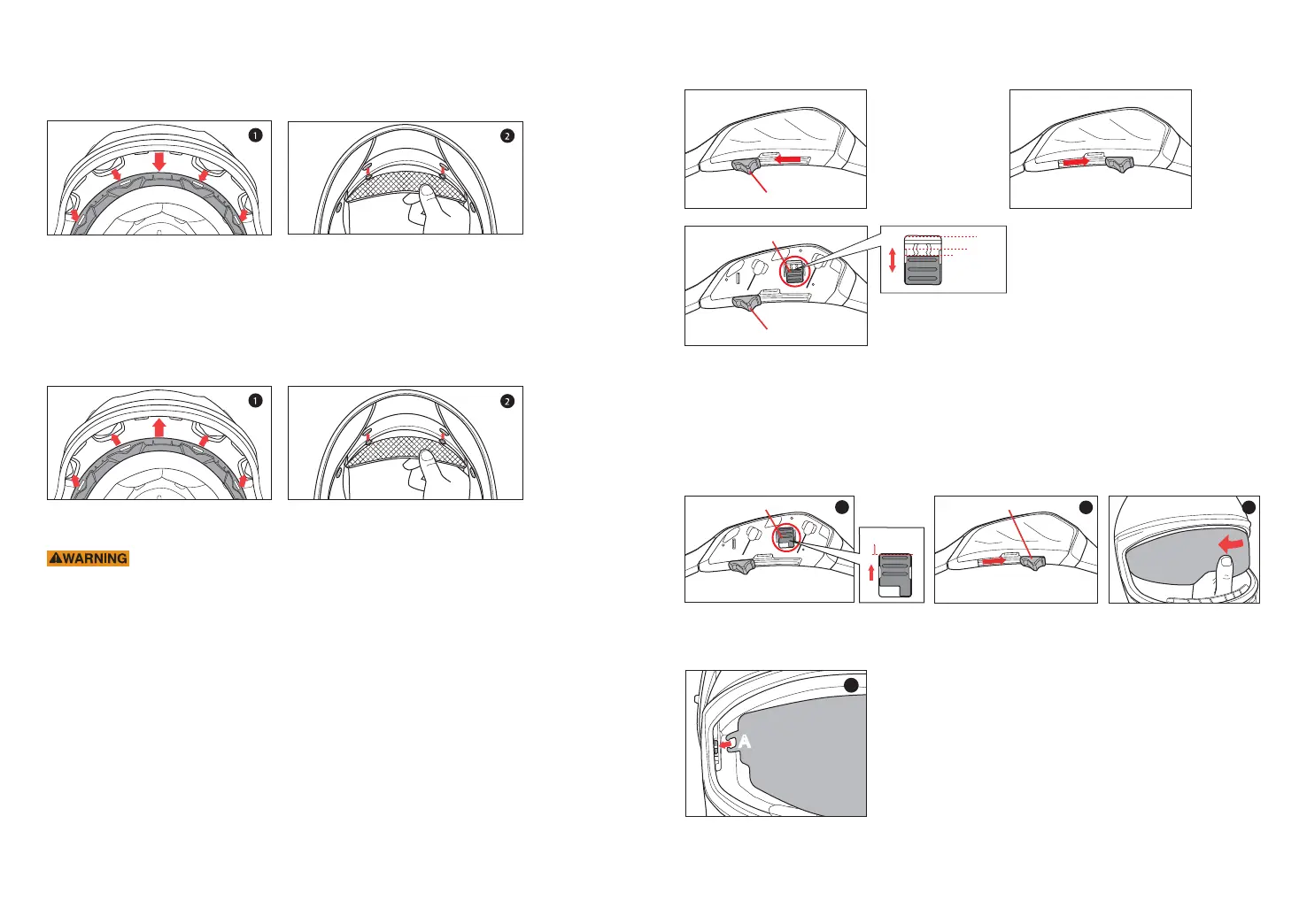9 10
Crown Pad Removal
1. Grasp the crown pad fabric as close as possible to its plastic base and pull/pry away from the helmet.
Notice how the crown pad plastic section aligns with the shell plastic sleeve. This will help orient you
with the reinstallation.
2. Repeat same at rear.
Crown Pad Installation
1. Install the front section first by aligning the plastic shell base and the crown pad plastic sleeve,
ensuring that the center and side holes are properly aligned. Press the crown pad plastic sleeve
(center portion) into the center of the channel which is built into the plasticshell base,
working your way outward to each side.
2. Align and snap the two rear snaps into place.
Try not to operate the sun shield while riding as this may impair your vision and may lead to an accident.
DO NOT pull on the sun shield when it is already down. The sun shield may be ejected and this will
increase the risk of serious injury or death in the event of an accident.
DO NOT attempt to adjust the sun shield itself with your hands. Always use the sun shield lever.
DO NOT use sun shield at night time. The sun shield is only for day time use. The sun shield does not
provide eye protection. When you use the sun shield be sure that the clear visor(shield) is also in closed
position.
Above illustration shows raised
sun shield position.
Above illustration shows lowered
sun shield position.
Sun shield Operation
Sun shield Removal
1. Place the stopper in stage 3.
2. Push the sun shield lever in the direction of the arrow to lower the sun shield as much as possible.
3. Gently pull one side of the sun shield as arrow indicates (repeat same for other side).
Sun shield Installation
1. Insert sun shield tab 'A' into 'B' position.
(Repeat same on opposite side)
※ When installing the sun shield, be sure to have it slided behind
the tap ‘B’ holder.
Lever
1
A
B
There are three positions for the sun shield sliding lever.
Stage 1 - Standard position
Stage 2 - Lower position
Stage 3 - Lowest position
Lever
Stopper
Stopper
1
Lever /
Lever
2 3
