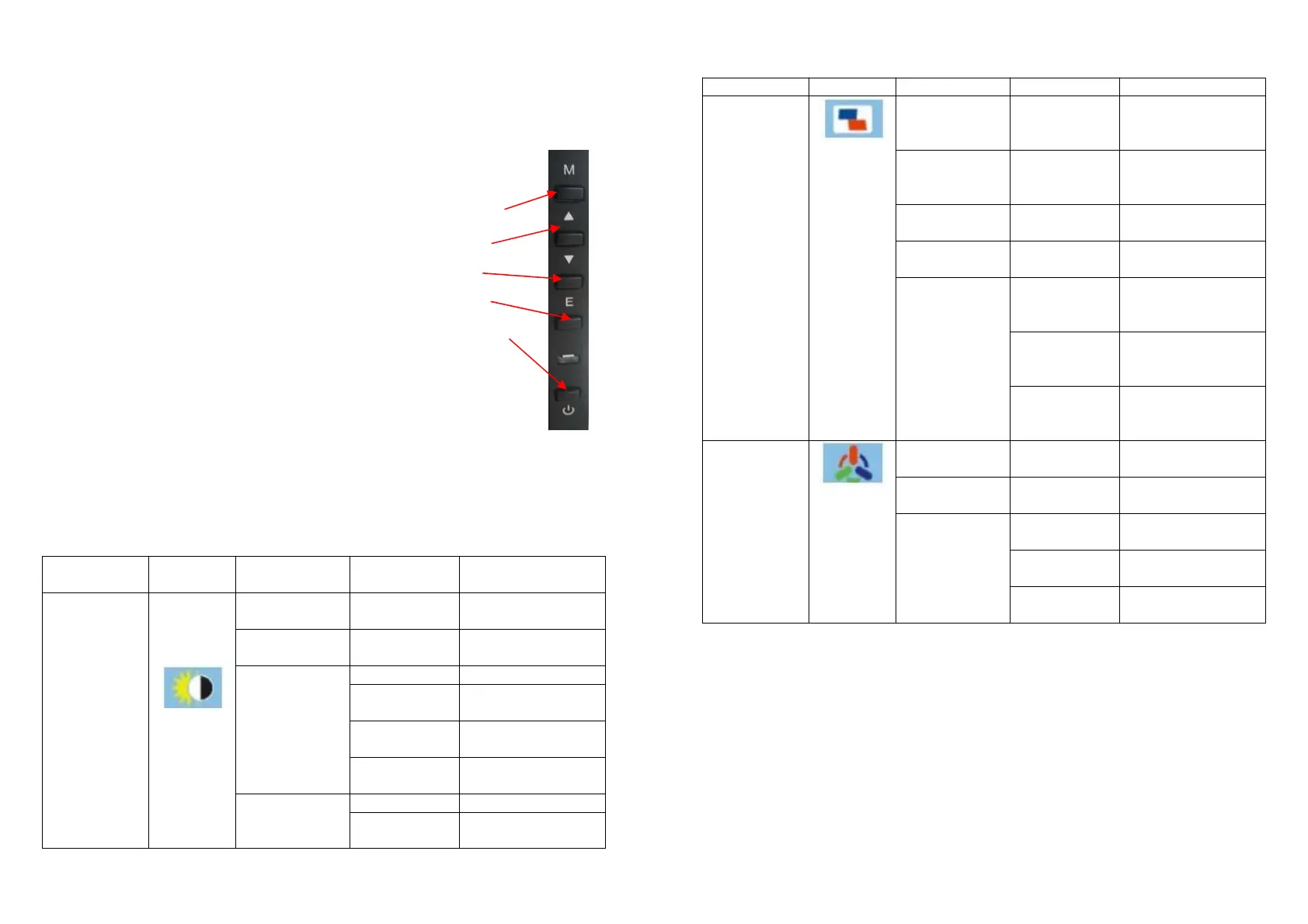Menu
/
Enter
Up
Down
Exit
Power
On/ Off
Scree
n image setups
•
The
Control panel at the rear have five keys to adjust the monitor settings with the
aid of the Onscreen Display
The control panel buttons:
•
Menu
/Enter: Shows main choice menus
•
Down:
Adjust the options - move down or lower /Hot
key (option)
•
Power
ON/OFF button
•
Up:
Adjust the options - move up or higher /Hot key
(option)
•
EXIT:
Exit main menu, or w hen no menus - auto adjust image
.
Ad
justment settings
Main menu
item
Main menu
icon
Submenu item Sub-submenu
item
Description
Brightness
Contrast ratio
Brigh
tness None Adjusts display
brightness
Contrast ratio None Adjusts display
contrast ratio
ECO mode
Standard Normal use mode
Text Text application
mode
Game Game application
mode
Movie Movie playing
application mode
Dynamic
contrast ratio
(DCR)
Enable Enables DCR
Disable Disables DCR
Image
setting
Cloc
k None Adjusts the picture
clock to reduce the
vertical noise
Focus None Adjusts the picture
phase to reduce
the horizontal noise
Horizontal
position
None Adjusts the picture
horizontal position
Vertical
position
None Adjusts the picture
vertical position
Image ratio
(only for wide-
screen model)
Auto Auto checks and
adjusts the image
display aspect ratio
Wide screen Adjusts the image
aspect ratio as
wide-screen mode
4:3 Adjusts the image
aspect ratio as 4:3
mode
Color
temperature
Wa
rm color
temperature
None Set as warm color
temperature
Cold color
temperature
None Set as cold color
temperature
Custom setting
Red Finely tunes red
color temperature
Green Finely tunes green
color temperature
Blue Finely tunes blue
color temperature
3
4
11
