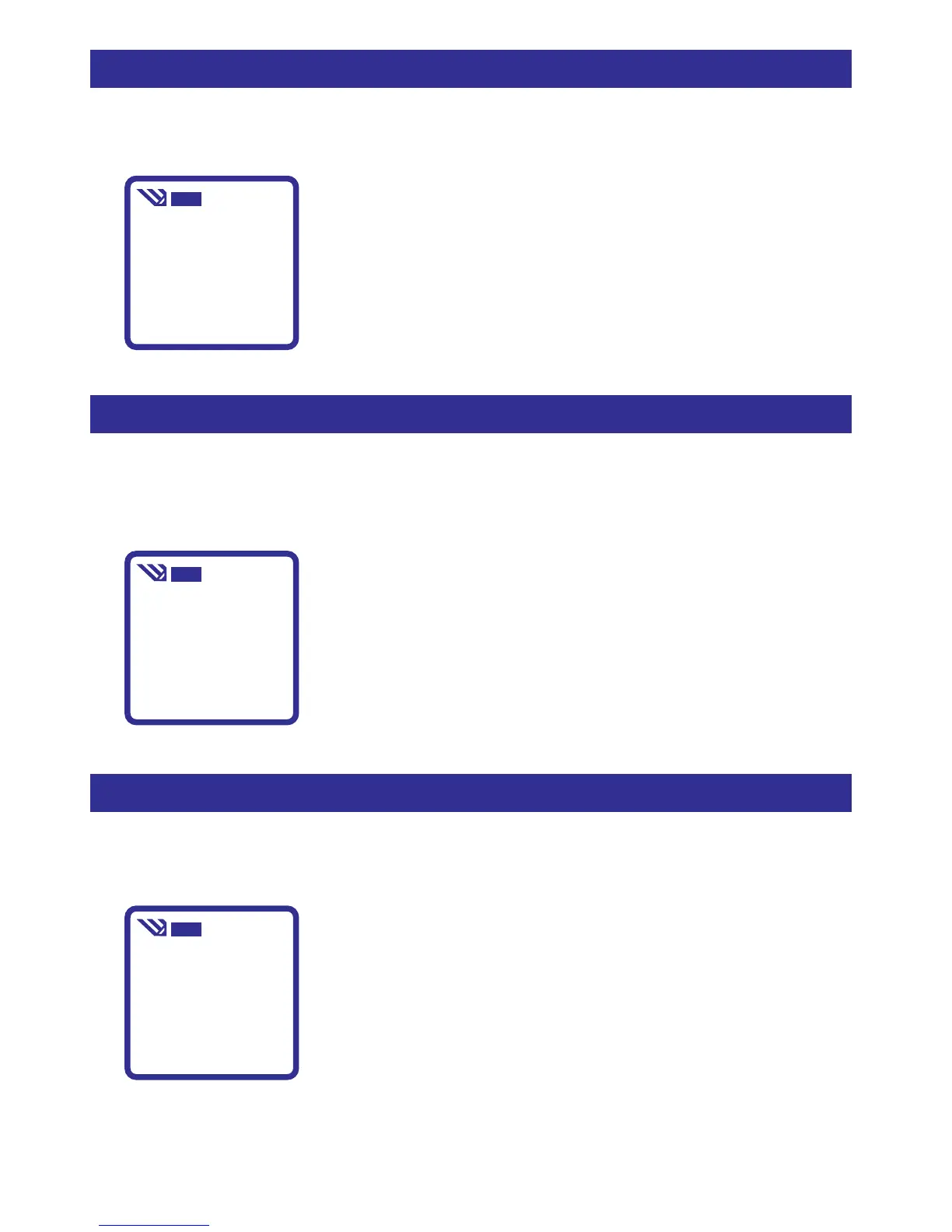Text your User Code followed by a space and the words HEAT ON
to your system.
Text your User Code followed by a space and the words GATES
OPEN to your system.
Text your User Code followed by a space and the words HEAT OFF
to your system.
Depending on the status of your system
you will receive one of the following
confirmation messages;
Heat On or
Heat Already On or
Heat Not Allowed
Depending on the status of your system
you will receive one of the following
confirmation messages;
Gates Open or
Gates Already Open or
Gates Not Allowed
Depending on the status of your system
you will receive one of the following
confirmation messages;
Heat Off or
Heat Already Off or
Heat Not Allowed
6
2222 is being used as a User code for illustrative purposes only
2222 HEAT ON
2222 HEAT OFF
2222 GATES OPEN
Opening your gates
Switching off your heating
Switching on your heating
ABC
ABC
ABC
