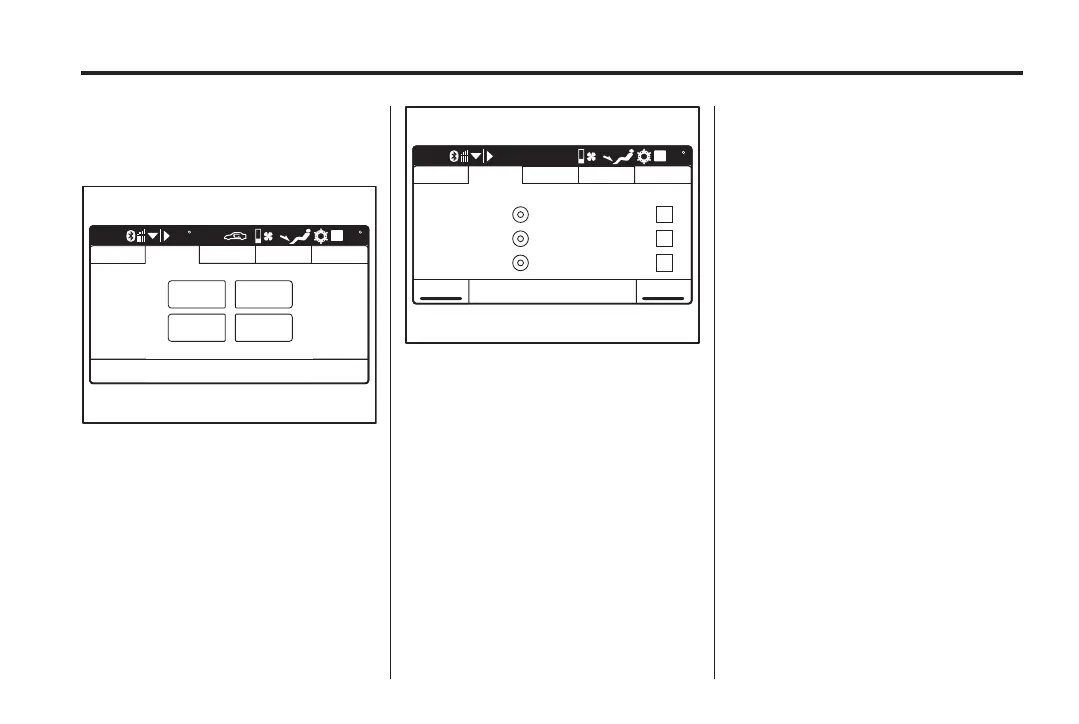Black plate (55,1)
Holden WM Caprice Owner Manual (MY12.5) - 2012 - CRC 1st Edition - 6/28
12
Infotainment System 7-55
Plan Route
Setting ro ute options
2012:38 20
Route pref Nav config TrafficDest input
Change
route
Route
list
Route
options
Show
destination
DZ
1. Press NAV.
2. Touch R oute pref tab.
12:38 20
Route pref Nav config TrafficDest input
Route options
Shortest
Back
Save
options
Optimum
Fastest
Avoid ferries
Avoid toll road
Avoid highways
SZ
3. Touch R oute options .
Select from:
‐ Shortest:(therouteis
calculated based on the
shortest distance).
‐ Optimum:(therouteis
calculated based on estimated
travel distance and estimated
travel time with a balance of
50% travel distance and 50%
travel time).
‐ Fastest:(therouteis
calculated based on the
fastest route in time).
The option selected is
indicated by
V.
4. Select what to avoid:
‐ Avoid ferries
‐ Avoid toll roads
‐ Avoid highways
The option selected is
indicated by
V.
5. Touch Save options .
The route will be recalculated
and the map screen displayed.
Alternatively, touch Back to
return to the previous screen.
Viewing the route list
View detail s of the current journey
plan in a list view.
This includes the address of the
starting point, the final destination,
and all the streets/roads along
the way.
