16
Volume
●
Adjust the output volume for headphone monitoring in the range of
0
to
100.
●
The default value is
50.
Image Analysis
●
Tap
Reset
to reset all the parameters of the image analysis functions to their default val-
ues.
Fan
●
Switch the fan mode between
Auto
and
Low
.
●
The default value is
Auto
.
Language
●
VU
●
Enable or disable this function to display the VU meter or not.
●
This function is disabled by default.
Settings Description
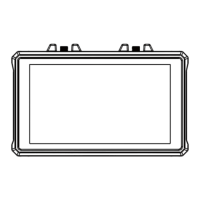
