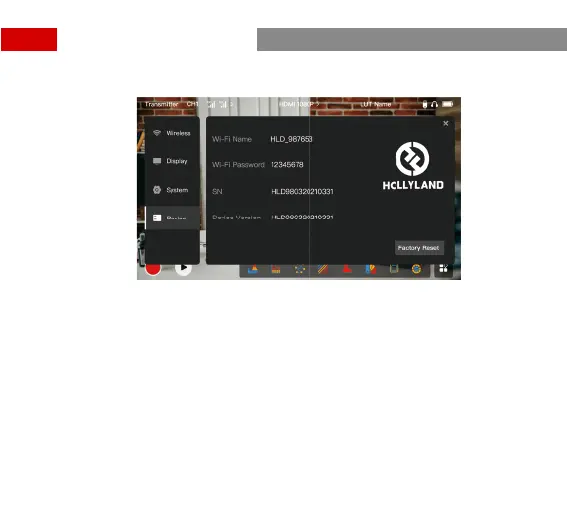17
Settings Description
4. Device Information
Device Info
●
●
The serial number (SN) and version information of the device are also displayed.
●
Tap
Facto Reset
to reset all the device parameters to their default values.
Device Upgrade
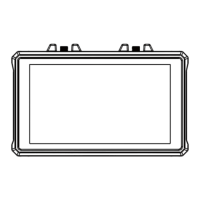