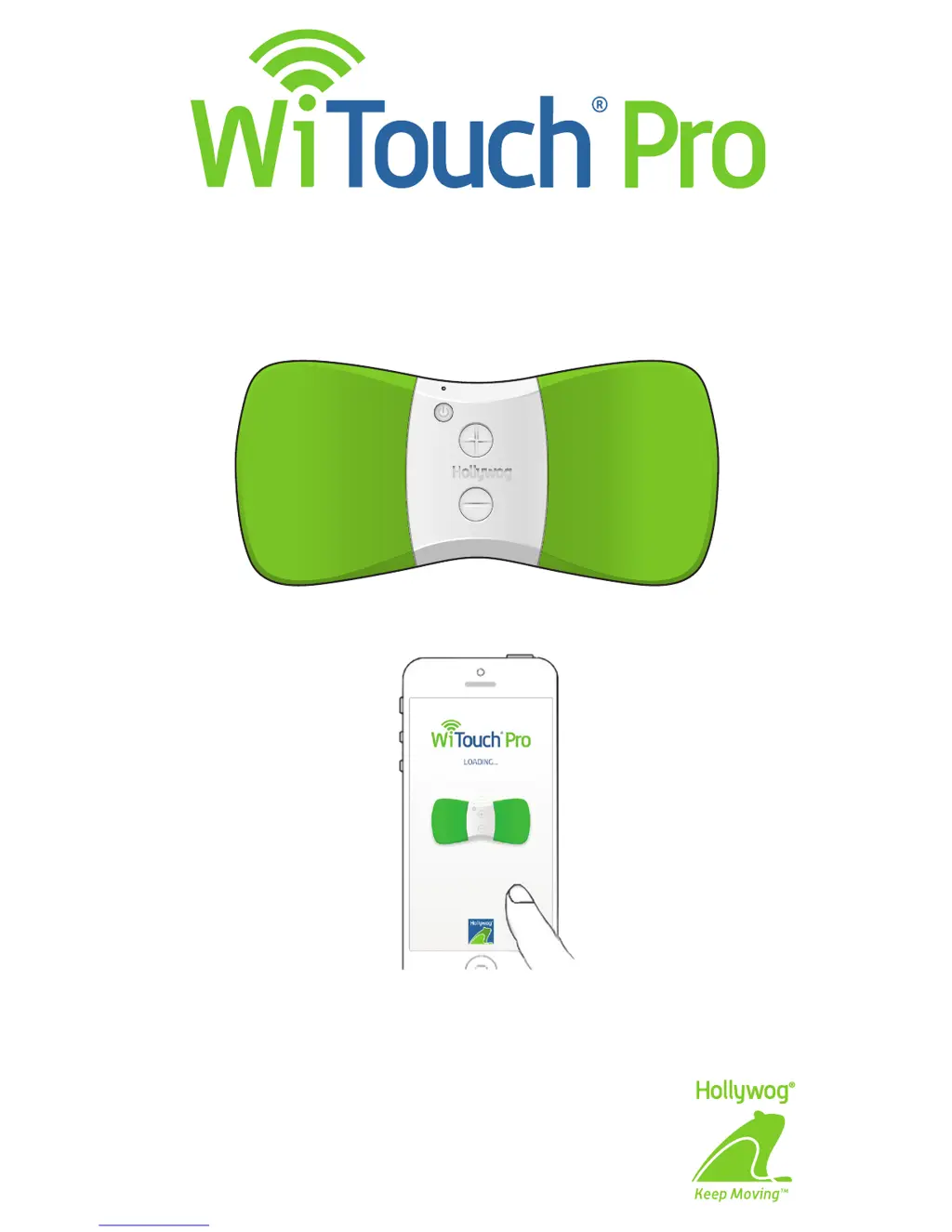How to fix lost wireless connection between Hollywog WiTouch Pro TENS Medical Equipment device and phone app?
- BBenjamin WyattJul 28, 2025
If you're experiencing a lost wireless connection between your Hollywog Medical Equipment device and the phone app, ensure that your device is turned ON, indicated by a flashing green LED, and is within 20ft/6.10m of your smartphone.