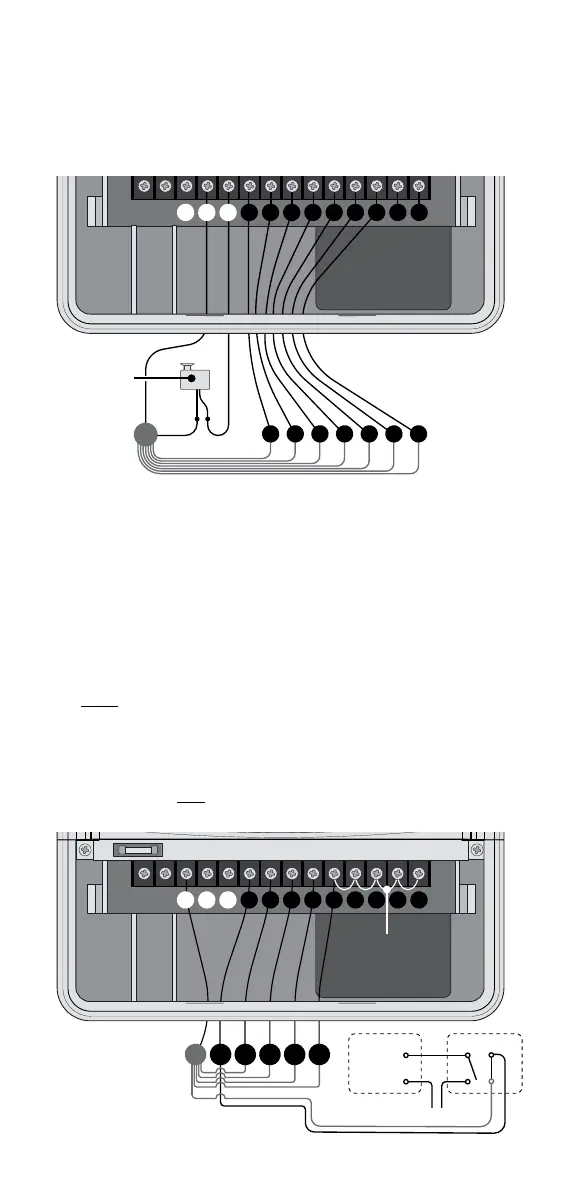4
Third Party Rain Sensors
L This is to detect rainfall
and automatically suspend
watering, resuming after
the sensor dries out
L Remove the link connector
between C and R, and replace
with 2 wires from your rain
sensor as shown below
Pump Connection
Your WX8 doesn’t provide mains power to drive a pump. It does provide a
low voltage signal to actuate a relay, enabling the contactor and the pump
Do not attempt to drive a pump starter directly from the controller
L Pump start is provided by connecting one side of the coil from a
suitable relay to the MASTER VALVE/PUMP START (M) output of
the controller and the other side to the controller common
Unused stations must be connected back to the last used station to
prevent running against a closed head if run times are incorrectly set
MC C R 1 2 3 4 5 6 7 8
24V AC
MC 1 2 3 4
PUMP
MOTOR
MAGNETIC
STARTER
LINK UNUSED
VALVES TO LAST
ACTIVE VALVE
24V AC RELAY
POWER SUPPLY
24V AC
MC C R 1 2 3 4 5 6 7 8
C
M 1 2 3 4 5 6
RAIN
SENSOR
L Your WX8 is compatible with
our EVIE Sensor. Refer to the
sensor manual for setup help
L EVIE Sensor will already be
connected if it was included
with your WX8 package
