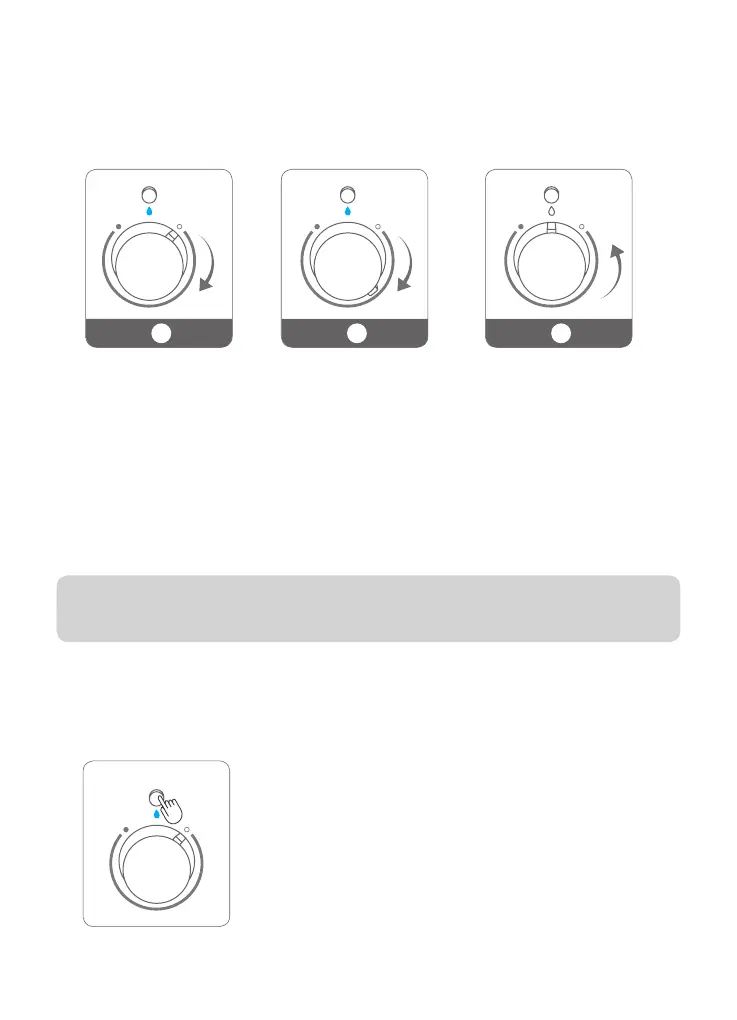Power On / Off and Mist Adjustment
Light control
Connect the power adapter to humidifier input port and plug the adapter
into a wall socket. Now the humidifier is ready for use.
1. Rotate the control knob clockwise to turn on the product. The blue LED indicator will
light up, indicating the humidifier has been turned on.
2. Keep rotating the control knob clockwise to increase the mist level. Rotate the control
knob counterclockwise to decrease the mist level.
3. To turn off the humidifier, rotate the control knob counterclockwise until you hear a
click. The LED indicator will turn off. The fan will work for another 15s to dry the mist
tube.
Press the Light Button to turn on / off the night light .
1 2 3
The most comfortable environmental humidity is between 40%-60%. Please
adjust the mist as needed.
09