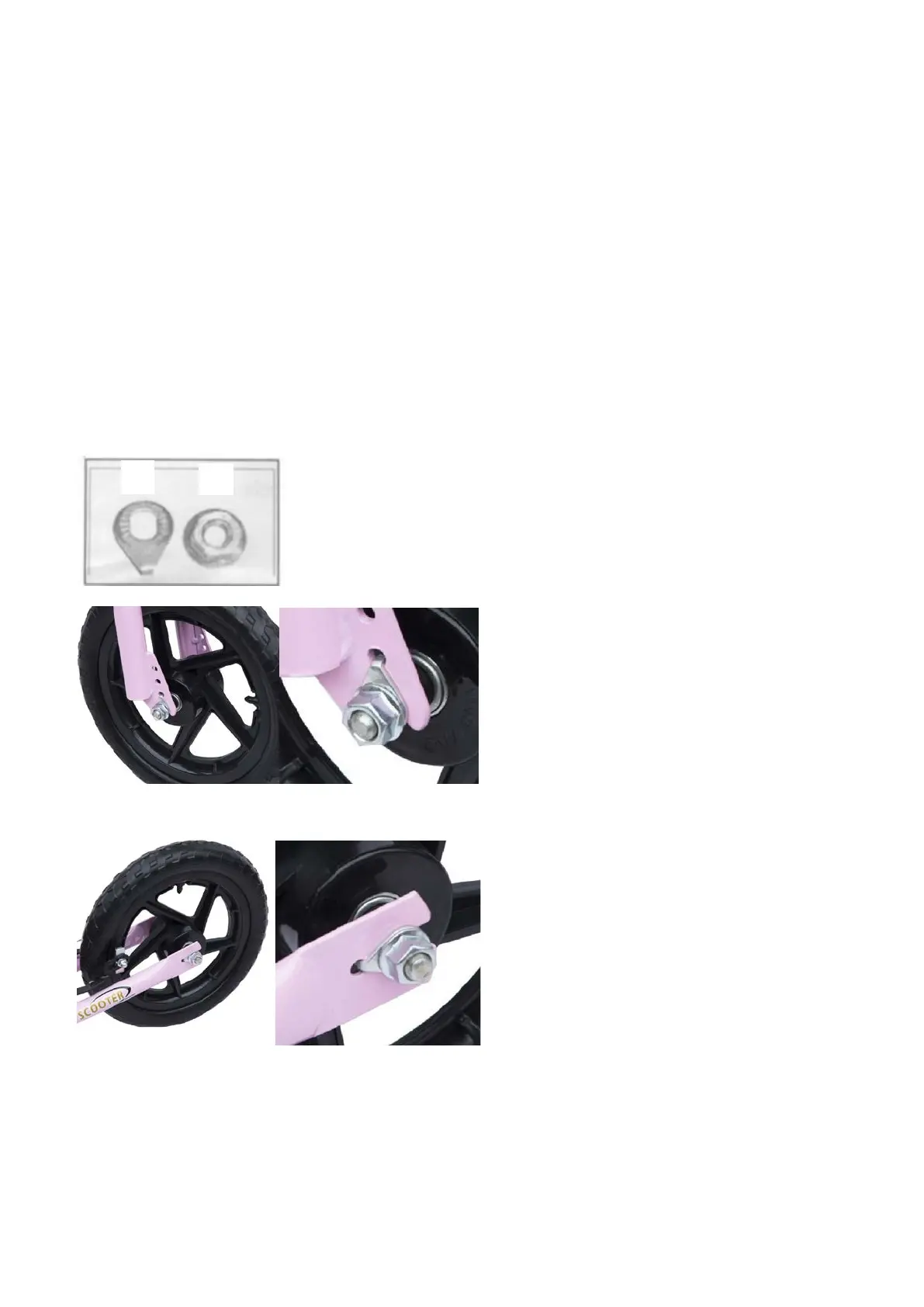P. 3
ASSEMBLY INSTRUCTIONS
Step 1.Wheel Installation
Step 2.Handle Bar Installation.
Step 3. Brake Assembly and adjustment
Step 1. WHEEL INSTALLATION
Please insert wheel axles fully into the axle slots. Please make sure you secure the tab
washers and nut as below (FIG 1). Place the tab washer on the axle screw on the outside of the
wheel frame making sure the washer tab is inserted into the round hole on the frame. This is to
secure the axle to the frame. Now screw the nut on and tighten firmly using the appropriate
spanner or wrench. (Please see below illustrations)
NOTE: Front and rear wheels are installed the same way.
Tab Washer and Nut
FIG 1
Front wheel push into axle slots. Install the tab washer first (a) then install the axle nut (b)
tighten with Spanner or wrench.
Back Wheel Push into axle slots. Install the tab washer first (a). Then install the axle nut (b)
tighten with Spanner or wrench.
Please note rear wheel may come pre-installed, please make sure the top edge of the brake
pad is even with the edge of the metal rim of the wheel.