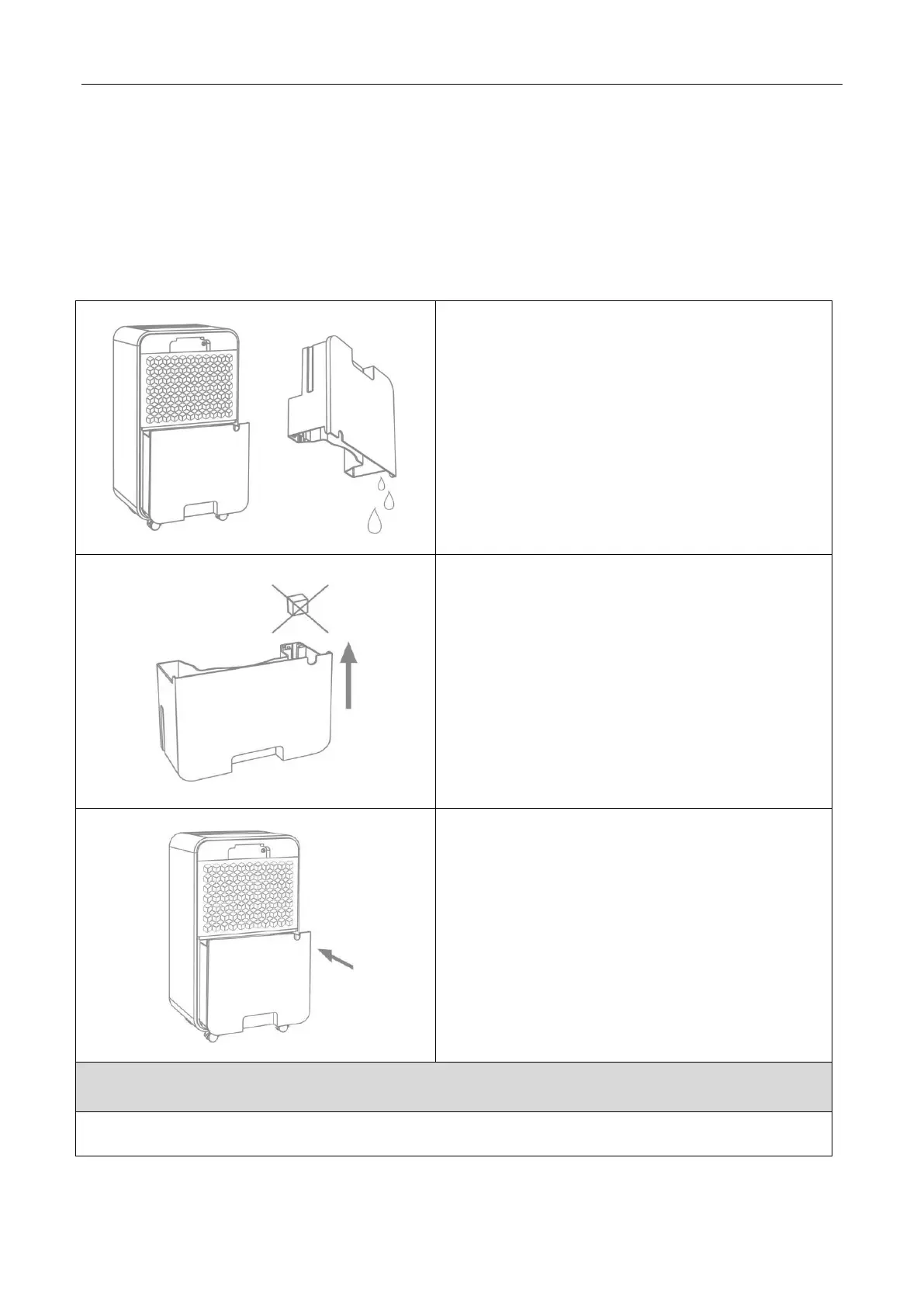16
6.4 DRAINAGE
There are two ways of removal collected water produced by the unit.
A. Manual draining: Empty water tank by manual.
B. Continuous draining: Use gravity to drain condensate water by attaching a drain hose.
6.4.1 Emptying the water tank
⚫ Unplug the dehumidifier from its power
source.
⚫ Pull on the water tank and simply slide out
of the body of the dehumidifier.
⚫ Do not remove the float out of the tank.
Make sure that the float can move freely
and that it will actuate the level switch
when the tank is full.
⚫ Clean the inside of the tank as well as the
outside.
⚫ Allow the tank to air-dry completely and
slide it back into place within the
dehumidifier.
⚫ After you have replaced the tank, plug the
unit back into its power source.
Use only mild soap, water and soft cloth. Do not use any commercial cleaning solvents.
