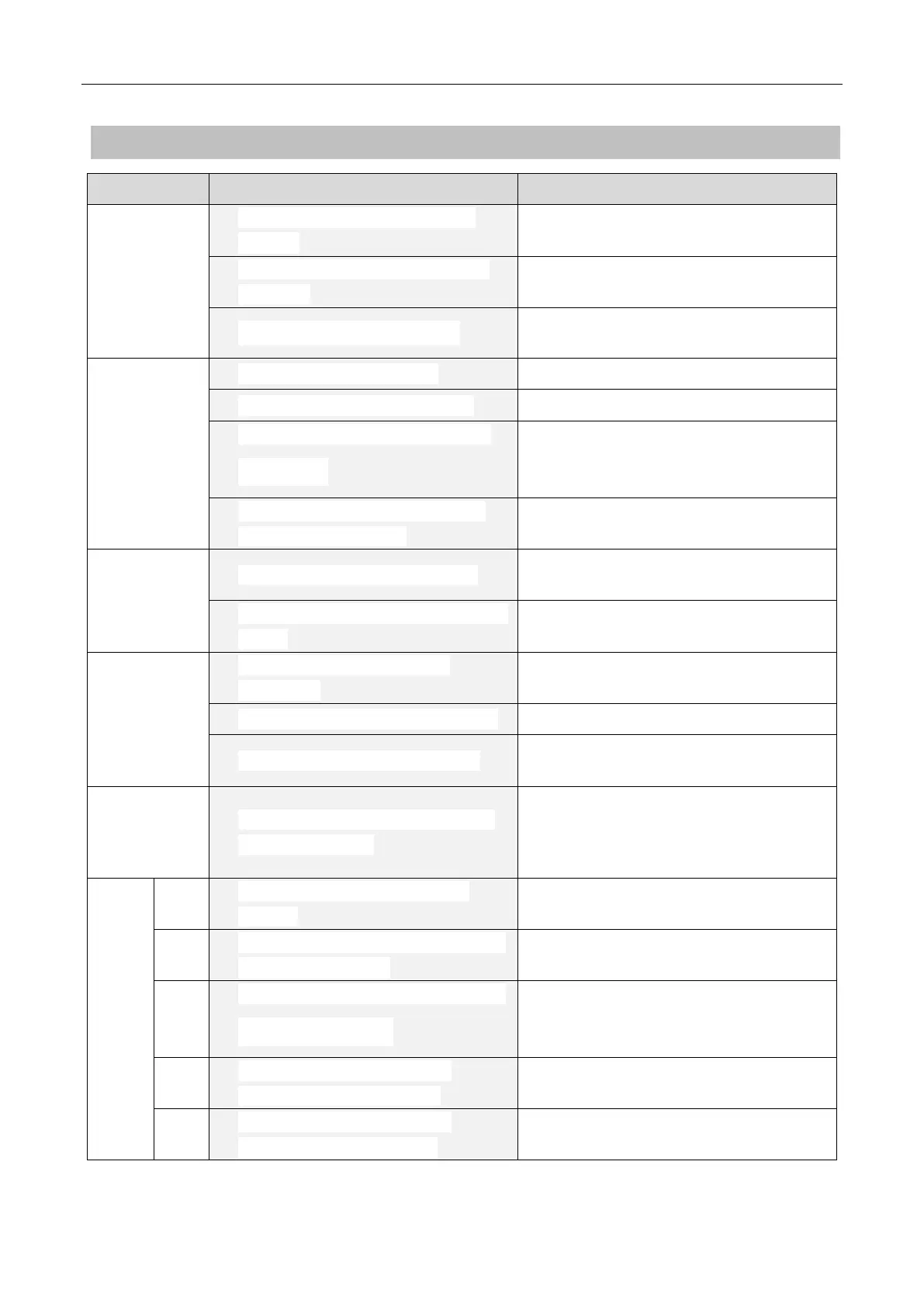The unit is
not operating.
✓ Check the power connection in
securely.
➢ Insert the power cord securely into
the wallOutlet.
✓ Check if the water level indicator
lights up?
➢ Empty the water tank and re-install
correctly.
✓ Check the room temperature.
➢ The range of operating temperature is
5-35℃.
There is little
formation of
condensate.
✓ Check the air filter for dirt.
➢ Clean the air filter as necessary.
✓ Check if the air duct is blocked.
✓ Check if the room temperature is
below 20℃.
➢ This is normal. Low humidity in low
temperature environment.
✓ Set humidity level is higher than
currenthumidity value.
➢ Set the humidity level below current
humidity value.
✓ Overflow while moving the unit.
➢ Empty the water tank before
transport.
✓ Check if the drain hose is kinked or
bends.
➢ Straighten the hose to avoid a trap
existing.
✓ Check if the unit is securely
positioned.
➢ Place the unit on horizontal and firm
ground.
✓ Check if any loose, vibrating parts.
➢ Secure and tight the parts.
✓ Noise sounds like water flowing.
➢ Noise comes from flowing refrigerant.
This is normal.
✓ The air outlet is hotter than room
temperature a bit.
➢ This is normal. The compressor
produce heat that has been removed
by the air exhausted.
✓ Humidity sensor dampened or
failure.
➢ To clean or replace the humidity
sensor.
✓ Display when Room temperature is
below 5°C(41°F).
➢ Normal. The compressor stops, and
the fan keeps running.
✓ Display when Room temperature is
above35℃(95°F).
➢ Normal. The compressor stops, and
the fan keeps running.
✓ Display when Room relative
humidity is bellow 20%RH.
➢ Normal. The compressor stops, and
the fan keeps running.
✓ Display when Room relative
humidity is above 95%RH.
➢ Normal. The compressor and the fan
keep running.
