9
GETTING TO KNOW YOUR ICE MAKER
Control Panel: Easy to use, touch display setting.
A. Selected ice size indicator: S-Small and L-Large.
B. “SELECT SIZE” button to select desired size of ice.
C. POWER indicator.
D. “ON/OFF” button to turn the appliance power on or off.
E. Ice-FULL indicator
F. WATER shortage indicator
POSITION OF CONTROL PANEL & FUNCTION
Control Panel
FF EE
D
CCC
B
A
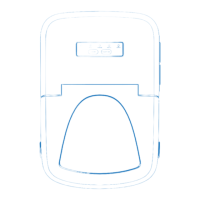
