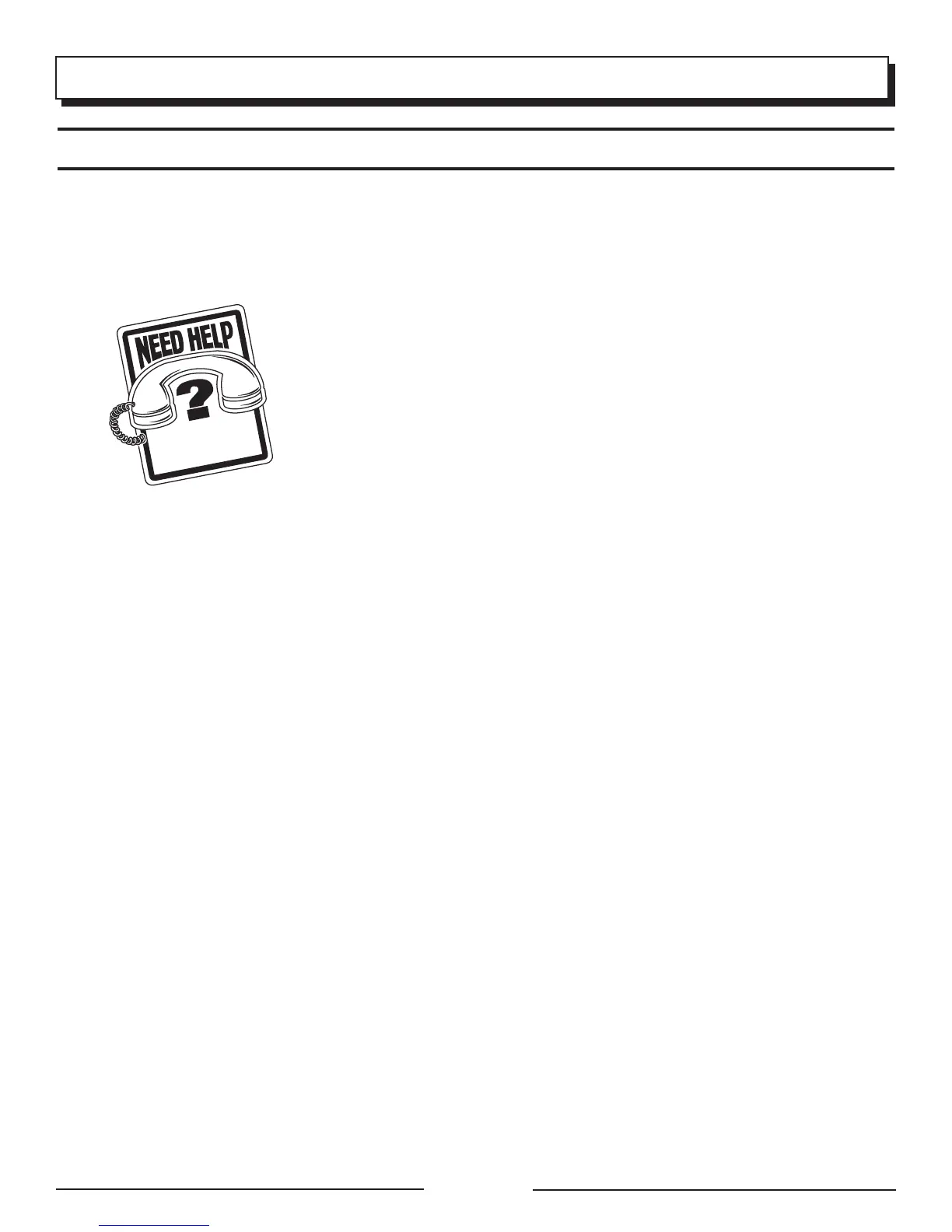Page 15
TROUBLESHOOTING
1. Plug in the power cord.
2. Check circuit breaker.
1.
Power cord is not plugged in or
connection is loose.
2. Household circuit breaker is
tripped.
Motor fails to start when
switch trigger is depressed.
PROBLEM POSSIBLE CAUSE SOLUTION
MAkE THE MOST OF YOUR pURCHASE!
Go to www.homelite.com and register your new tool on-line.
Your product has been fully tested prior to shipment
to ensure your complete satisfaction.
For any questions about operating or maintaining
your product, call the Homelite Help Line!
CAL
L
1-800-242-4672
www
.homeli
te.com
To register your Homelite product or set up your eBox
™
account by regular mail, please print the following infor-
mation on a 3 in. x 5 in. card or standard postcard: your name, mailing address, phone numbers, email address,
Homelite product(s) purchased with item number from package, and serial number for each product. Mail the
card to: Homelite Consumer Products, Attn. Homelite Registration, 1428 Pearman Dairy Road, Anderson, SC
29625.To receive information on our company and products, please include the following statement on your
registration card: “Send me information on your products and company using the contact information I am pro-
viding with this product registration.”
