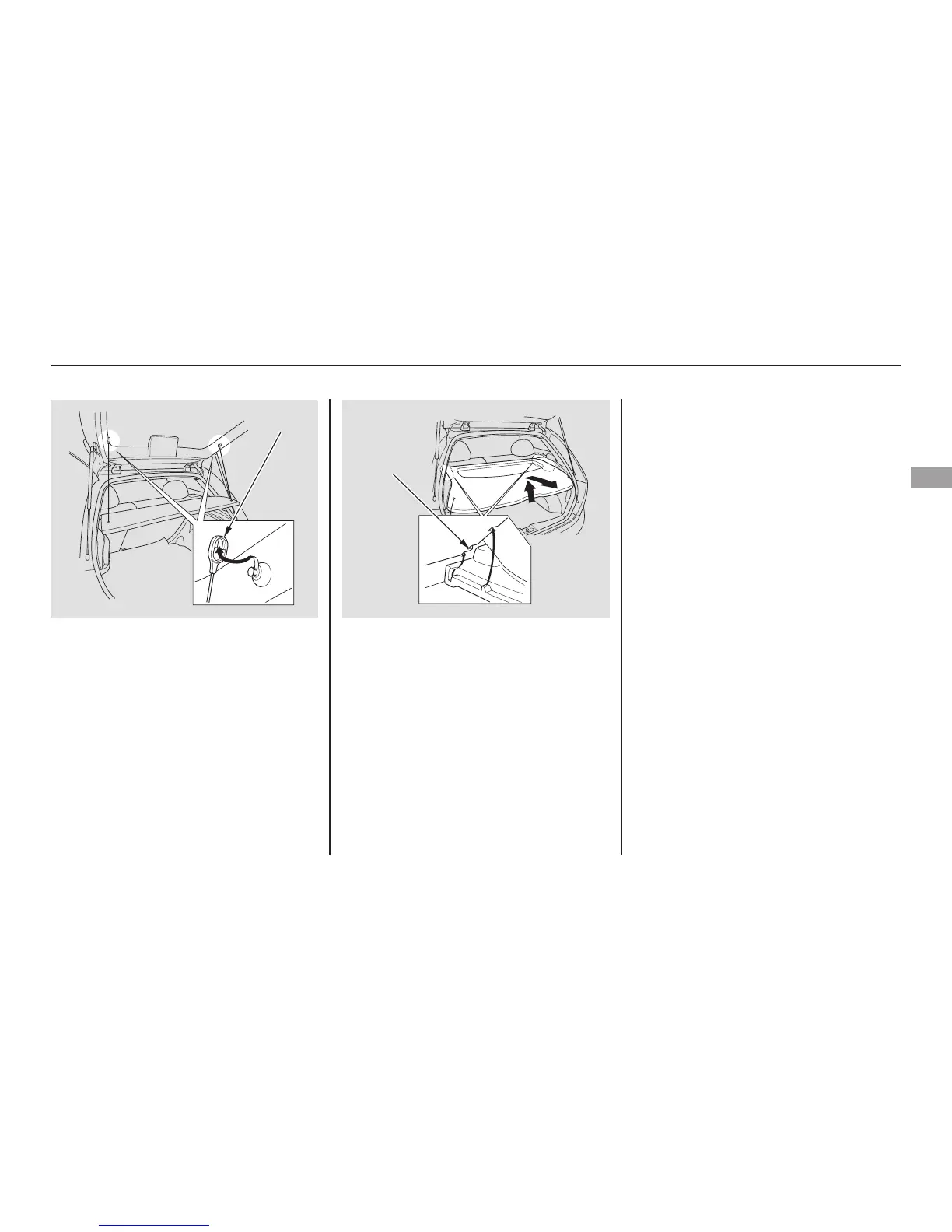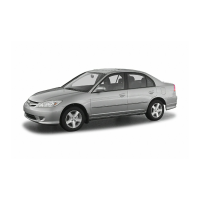The cargo area cover may be
removed to give you more cargo
room.
To remove the cargo area cover,
disconnect the cables from the hatch
by lifting up each end, then pulling it
outward. Then push up on the
underside of the cargo cover at each
front corner to unsnap it from the
body.
To install the cargo area cover, place
it in its normal position over the
cargo area. Then push down on each
front corner to snap it in place. Lift
up the rear of the cover, then
reconnect the cables to the hatch.
Cargo Area Cover
Instruments and Controls
75
NOTCHES
HOOK
