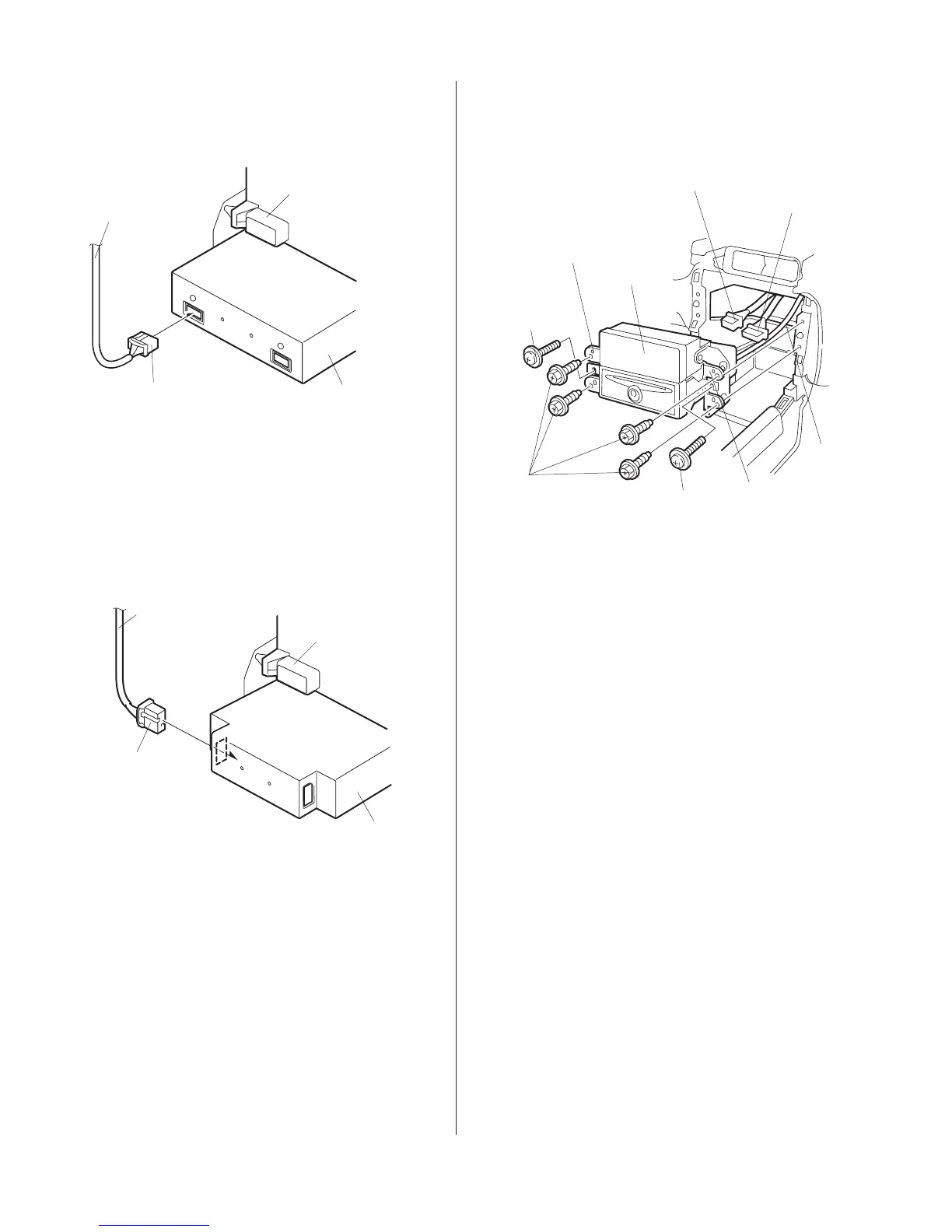6 of 6 All 37152 (0706) © 2007 American Honda Motor Co., Inc. - All Rights Reserved.
5426161Y
RIGHT
PLAYER
BRACKET
SCREWS
(reused)
HEATER
CONTROL
UNIT
LEFT
PLAYER
BRACKET
BUS
CABLE
VEHICLE 30-PIN
CONNECTOR
WASHER-
SCREW
(reused)
WASHER-
SCREW
(reused)
VEHICLE 20-PIN
CONNECTOR
dashboard.
20. Connect the vehicle connectors to the heater
control unit, and reinstall the heater control unit
using the four screws you removed in step 10.
21. Check that all wire harnesses are routed properly
and all connectors are plugged in.
22. Reconnect the negative cable to the battery.
23. Enter the customer’s radio anti-theft code, and
reset the radio station presets.
24. Set the clock.
25. Check the operation of the player according to the
owner’s manual supplied with the player.
26. Put the player Owner’s Manual in the glove box.
27. Reinstall all removed parts.
NOTE : Whenever the battery is disconnected, the
driver’s AUTO function is disabled.
28. Start the engine. Push down on the driver’s
window switch until the window is fully open.
29. Pull up on the driver’s window switch to close the
window completely, then hold the switch for 2
seconds or more.
30. Test the AUTO window function.
5426150Y
5426140Y
BUS CABLE
14-PIN
CONNECTOR
BUS CABLE
CASSETTE
PLAYER
BUS CABLE
14-PIN
CONNECTOR
BUS CABLE
MP3
PLAYER
HEATER
CONTROL UNIT
HEATER
CONTROL UNIT
player.
Cassette player
MP3 player
19. Remove the two washer-screws from the
