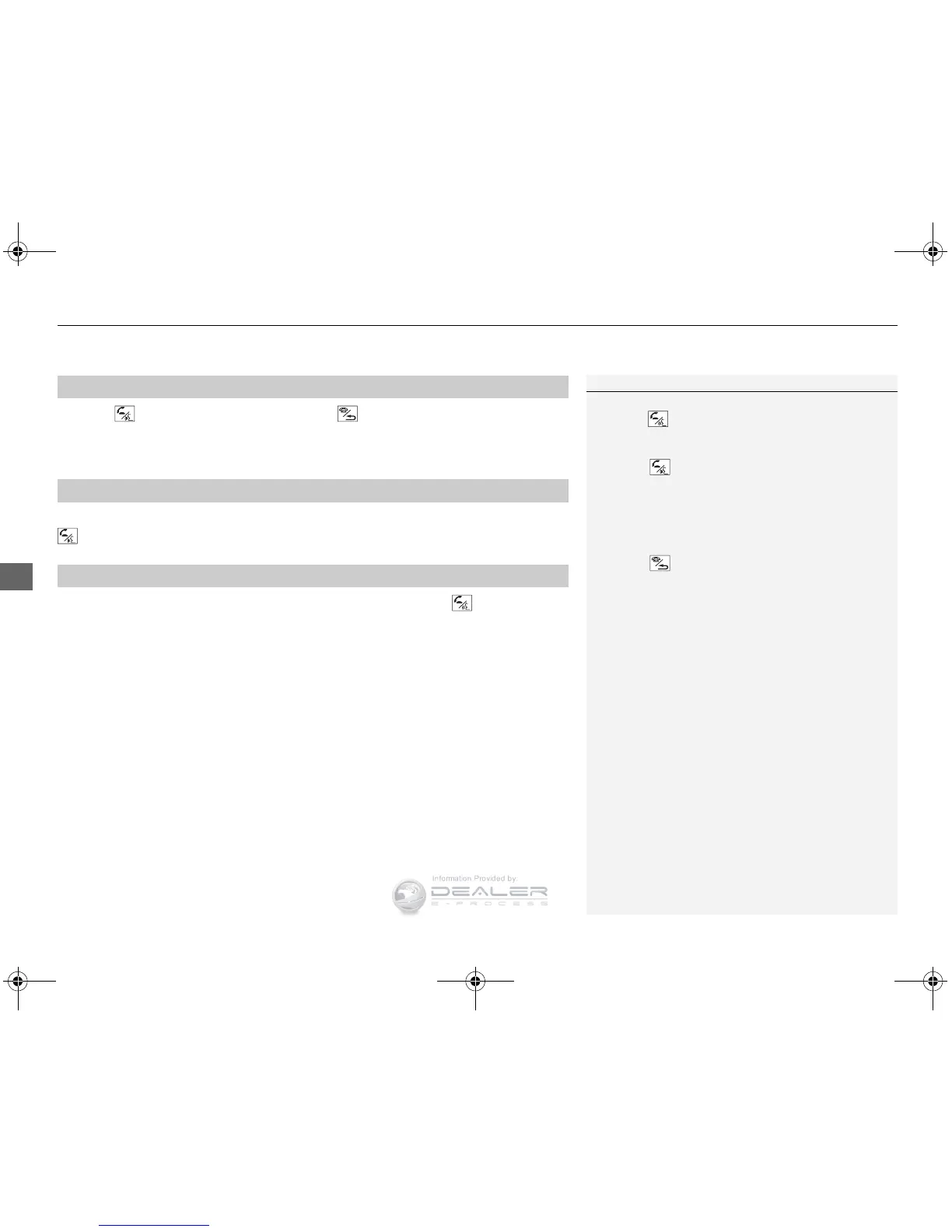uuBluetooth® HandsFreeLink®
*
uHFL Menus
182
Press the button to answer the call, or the button to hang up. When there is
an incoming call, a call notification (if activated) sounds and a message appears on
the display.
You can transfer a call from HFL to your phone, or from your phone to HFL. Press the
button and say “Transfer.”
To mute or unmute your voice during a call, press and release the button and say
“Mute.”
■
Receiving a Call
■
Transferring a Call
■
Muting a Call
1Receiving a Call
Call Waiting
Press the button to put the current call on hold to
answer the incoming call.
Press the button again to return to the current
call.
Ignore the incoming call if you do not want to answer
it.
Press the button if you want to hang up the
current and answer the incoming call.
12 CR-Z-31SZT610.book 182 ページ 2011年8月29日 月曜日 午後8時8分
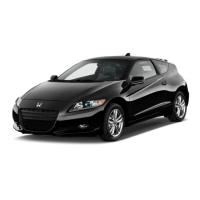