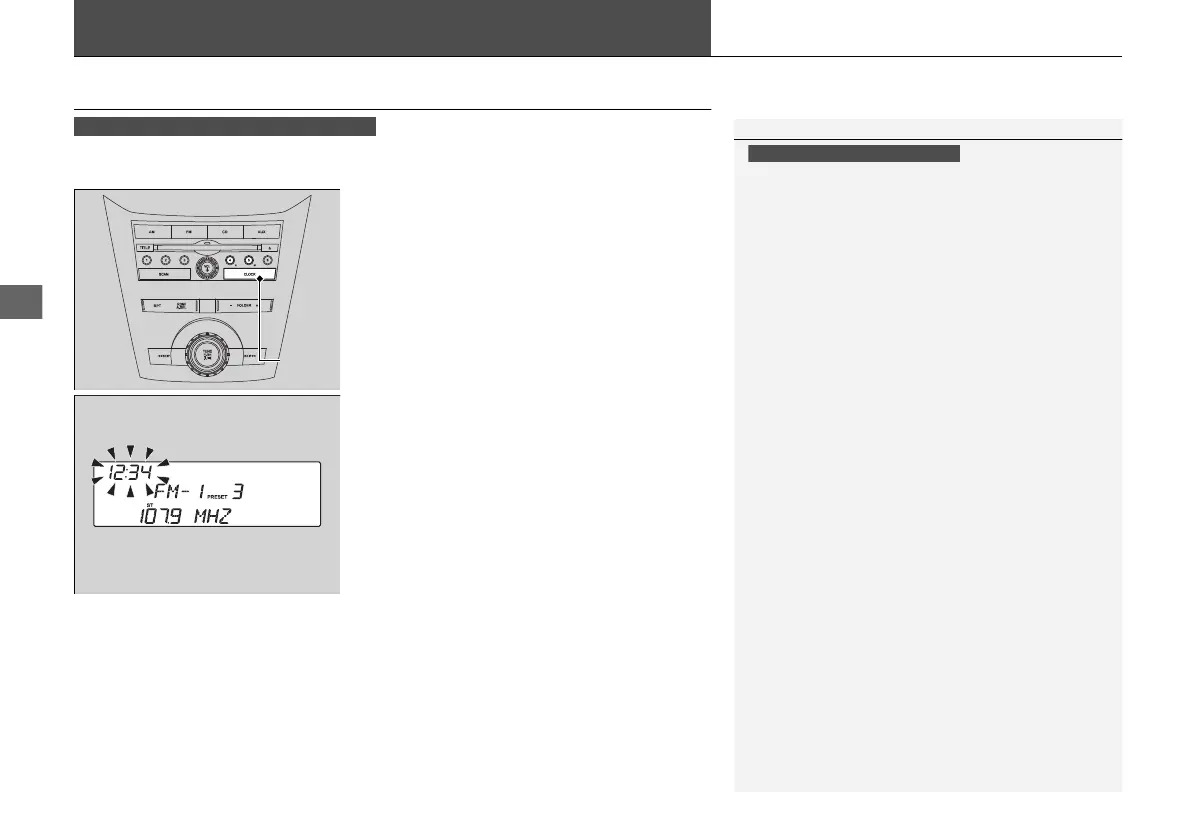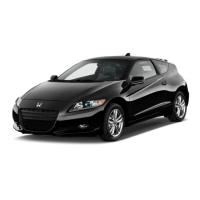108
Setting the Clock
Clock
You can adjust the time in the clock display, using the CLOCK button with the
ignition switch in ON
(w.
1. Press the CLOCK button until the displayed
time begins flashing.
2. Press preset 4 (Hour) or 5 (Minute) to set
the time.
3. Press the CLOCK button again to set the
time.
1Clock
The clock is automatically updated through the
navigation system, so the time does not need to be
adjusted.
Models with navigation system
Models without audio/information screen
12 US ODYSSEY Revision-31TK86102.book 108 ページ 2015年10月8日 木曜日 午前11時47分
