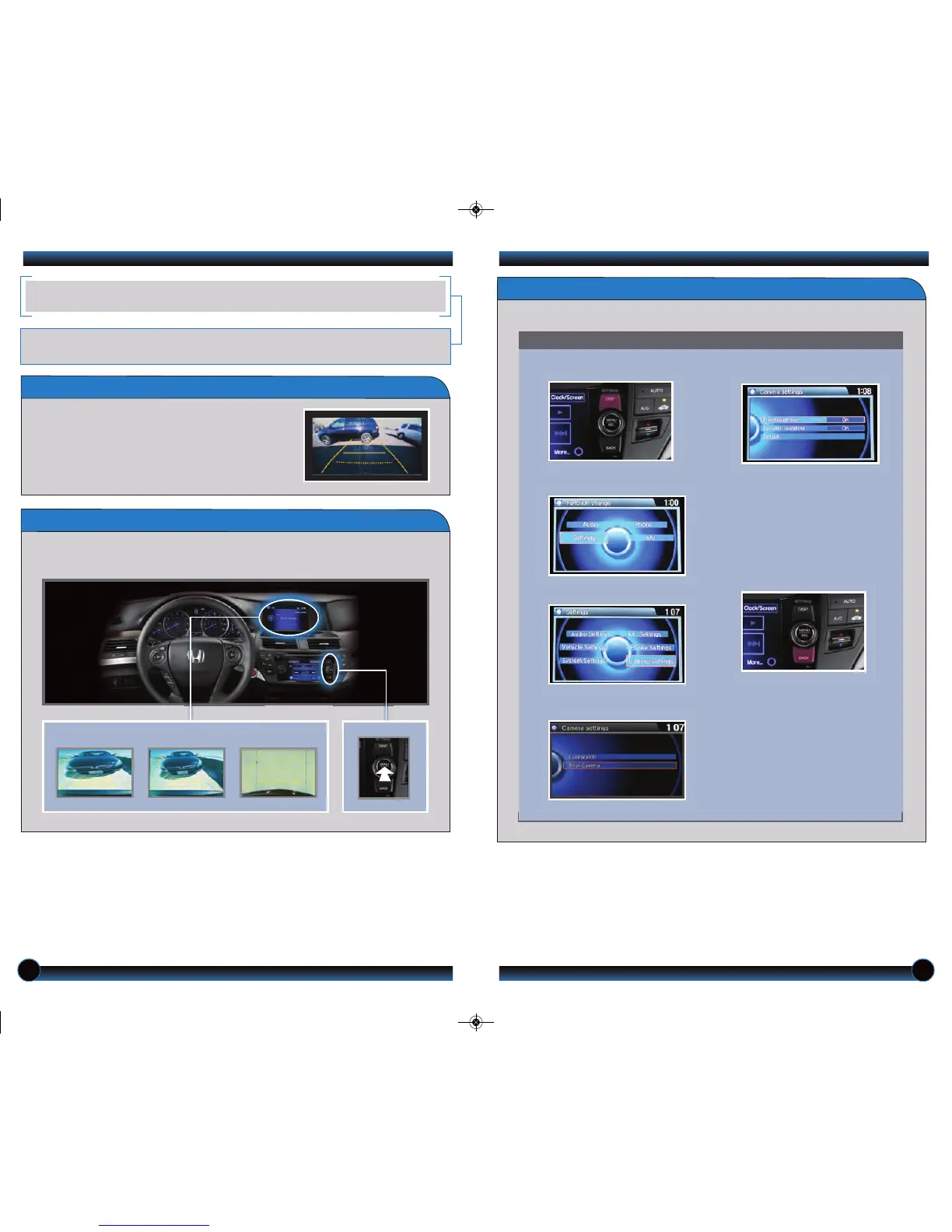14 15
MULTI-VIEW REAR CAMERA
How It Works
Switching Views
• When you shift into Reverse (R), a real-time image
of the area behind your vehicle is shown in the
navigation display, along with helpful parking
guidelines.
• The display turns off when you shift out of Reverse.
For added convenience, the area behind your vehicle is displayed to help you navigate
while backing up.
There are three rearview modes: wide, normal, and top down. Press the selector
knob to toggle between views.
Normal Top downWide (default)
Camera Settings
Use the selector knob to make and enter selections.
1. Press DISP.
2. Select Settings.
Fixed Guidelines: Guidelines
appear when you shift into
Reverse. Select On or Off.
Dynamic Guidelines: Guidelines
move as you turn the steering
wheel. Select On or Off.
Turn the guidelines on or off.
5. Select one of the options.
6. Press BACK to exit the
menu.
3. Select Camera Settings.
4. Select Rear Camera.
